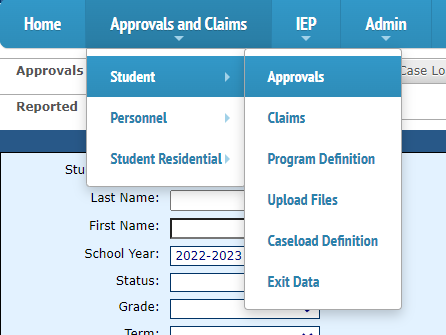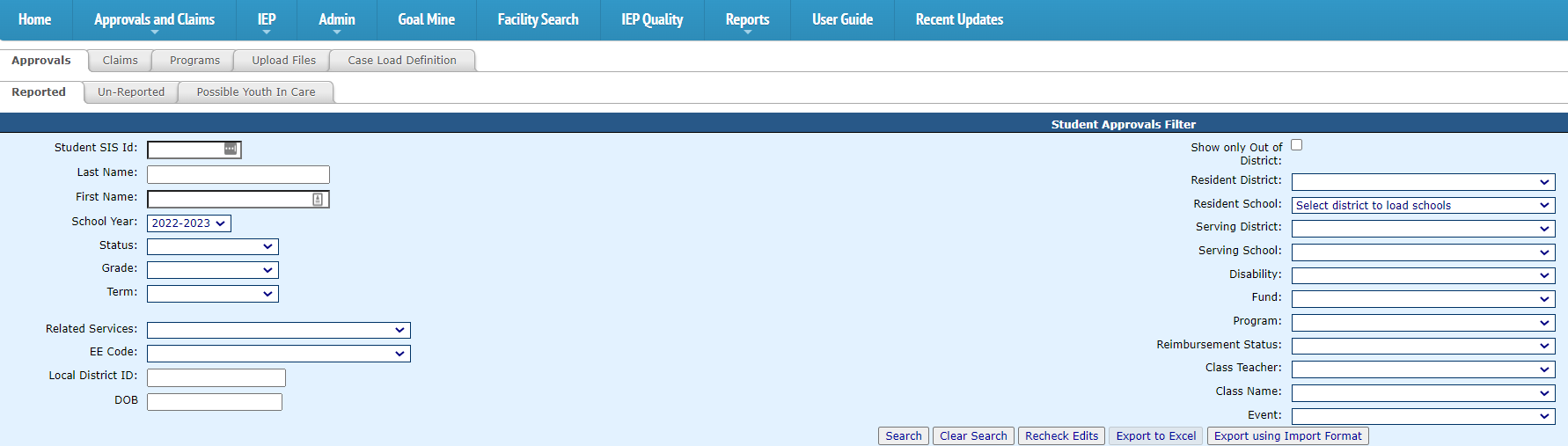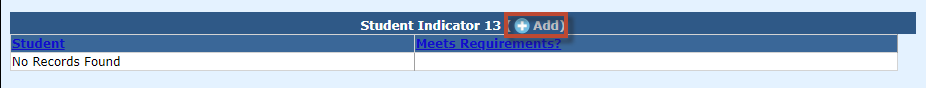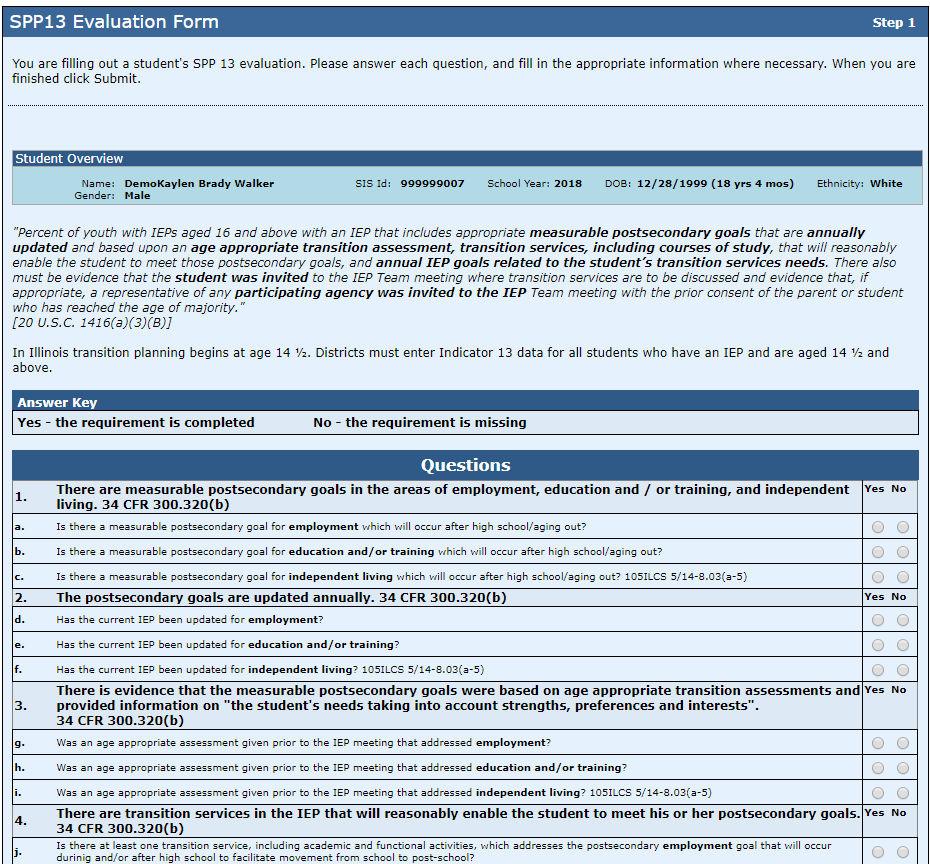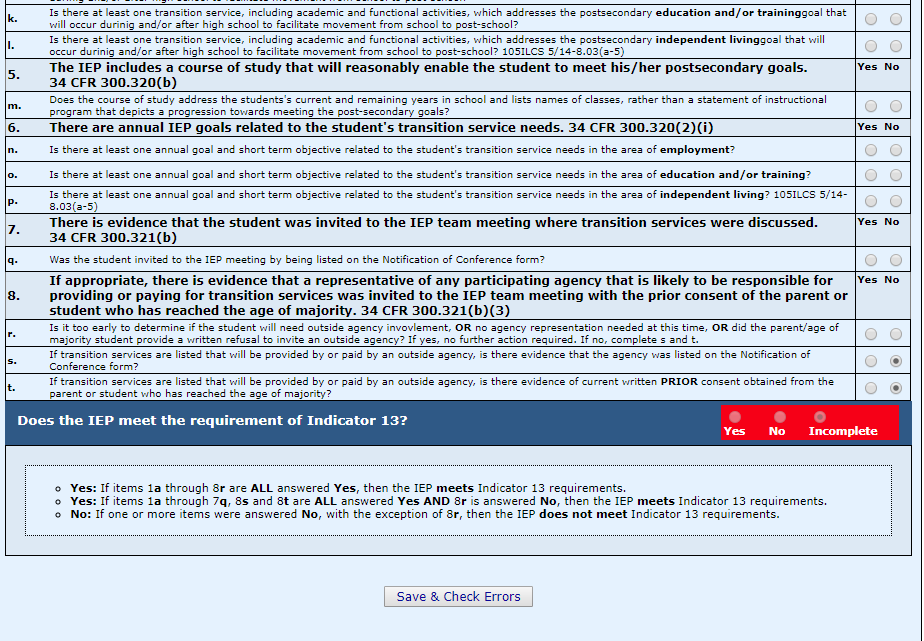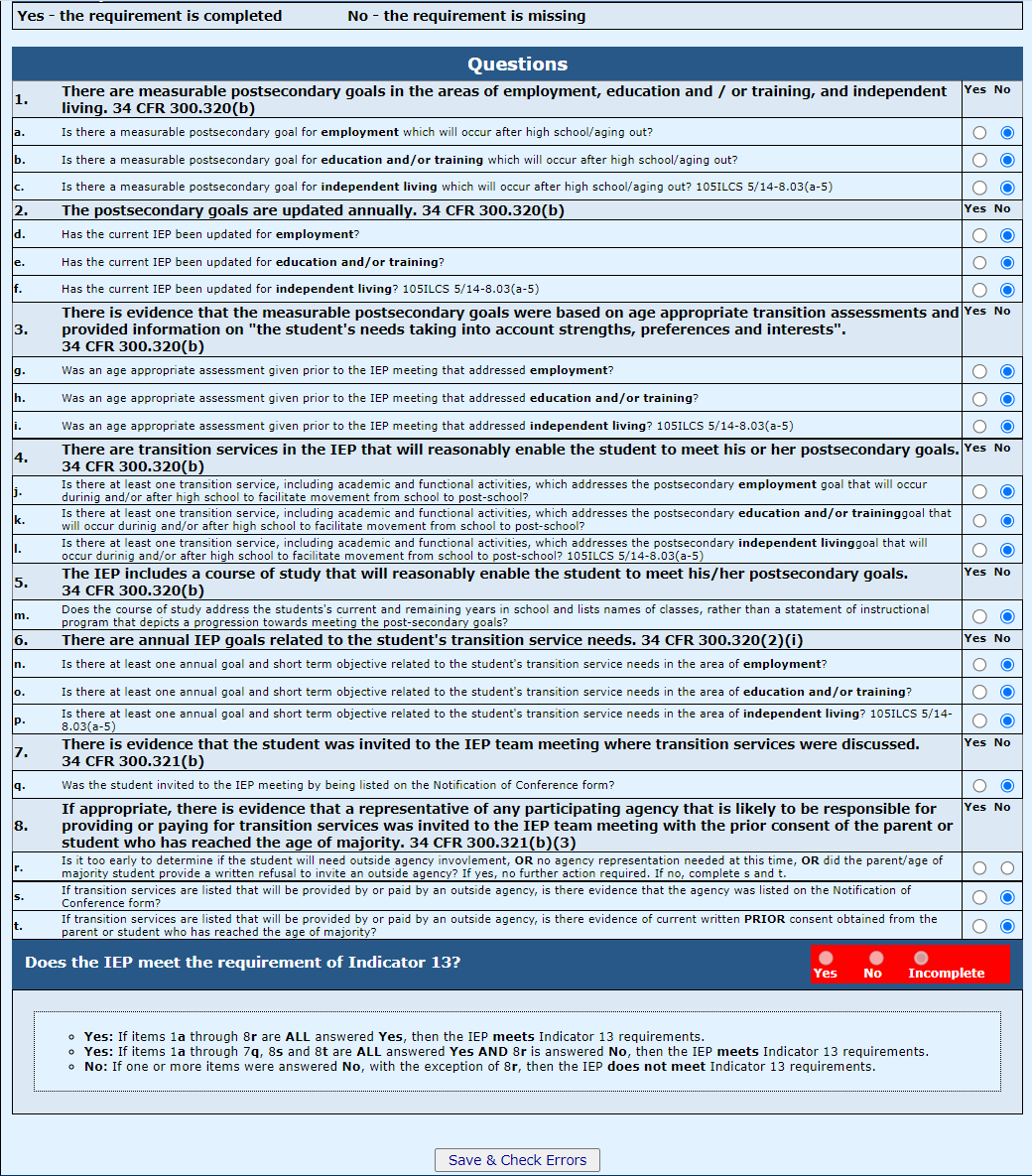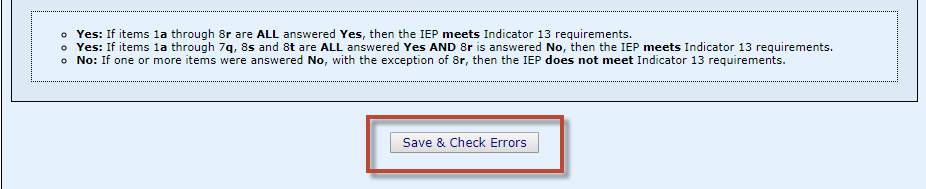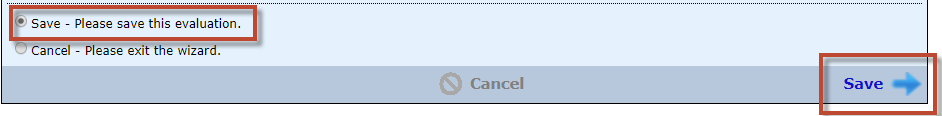Indicator 13
Indicator 13 measures the percentage of students who are 16 years of age and older with an IEP that includes appropriate measurable post secondary goals that are annually updated and based upon an age-appropriate transition assessment and transition services, including course of study, that will reasonably enable the student to meet those post secondary goals. There also must be evidence that the student was invited to the IEP team meeting where transition services are to be discussed and that, if appropriate, a representative of any participating agency was invited to the IEP team meeting with the prior consent of the parent or student who has reached the age of majority (20 U.S.C. 1416(a)(3)(B)).
Ill. Adm. Code, Section 226.230(c) requires that the student’s IEP must contain a transition plan by the time the student is 14½ years of age, so clients must report Indicator 13 data for all students with IEPs ages 14½ or older. Indicator 13 information is not required for students reported under Fund Codes L, P, N, and U and Indicator 13 data for these records will not be transmitted to ISBE; I-Star clients may still enter this data if they wish to track it locally. Errors and warnings will not be generated for students with Fund Codes L, P, N, or U (despite the indication of an error/warning on the Transition screen in I-Star) since this data is not required for these fund codes.
The collection of this data has been incorporated into I-Star under the Secondary Transition/Indicator 13 button. I-Star will produce warnings for all students who are 14½ or older with transition data that do not meet the requirements of Indicator 13.
From the Approval and Claims drop-down menu, select Student and Approvals.
You can search for students by several different filters such as Student SIS ID, Last Name, First Name, School Year, Status, Grade, Term, Tuition Status, Resident District, Resident School, Serving District, Serving School, Disability, Fund, Class Teacher, Class Name, and/or Event.
NOTE: Make sure to click the Expand/Collapse button to see all filter options.
Click Search.
To add/edit Indicator 13 data, click the 13 box in the Student Approvals grid.
Click Add and enter the data in the transition form.
NOTE: In order for an IEP to meet the requirements of State Performance Plan Indicator 13 and to prevent a WARNING on the student approval record, the following must be true in the transition data reported for students (with reported I-Star records) ages 14½ or older:
· If items 1a through 8r are all answered Yes, then the IEP meets Indicator 13 requirements. I-Star will automatically default the answers of 8s and 8t with No.
· If items 1a through 7q, 8s, and 8t are ALL answered Yes AND 8r is answered No, then the IEP meets Indicator 13 requirements.
· If one or more items are answered No, with the exception of question 8, then the IEP does not meet Indicator 13 requirements.
The final question (Does the IEP meet the requirements of Indicator 13?) will be automatically updated by I-Star once all checklist questions have been answered.
For all questions, the answer Yes indicates that the requirement is complete in the student’s transition plan. The answer No indicates that the requirement in missing from the student’s transition plan, but should be there since the question is applicable for this student.
A WARNING will not prevent the student approval record from being approved by ISBE. This simply is an alert to the client that the IEP does not meet the requirements of State Performance Plan Indicator 13 and that the IEP should be revised to meet these requirements. Be advised that records not in compliance with State Performance Plan Indicator 13 will be reviewed by ISBE.
To prevent an ERROR for State Performance Plan Indicator 13, the following must be entered in
the transition data for students (with reported I-Star records) ages 14½ or older:
· Answer items 1a-8t on the checklist.
An ERROR will prevent the student approval record from being approved by ISBE. Clients must complete all questions in order for the ERROR to be removed and to allow a successful approval.
In the event that Indicator 13 data is NOT available by the time the student turns 14 1/2 years of age, I-Star will still require the data and generate a fatal error on the student's approval record.
If the data is not available, districts can still enter data until the correct data has been finalized for Indicator 13.
To add Indicator 13 data, click the 13 box in the Student Approvals grid.
Click Add to enter the data in the transition form.
If Indicator 13 data is not available/missing, select NO to answer questions 1a-7q and click save.
Answering NO to all survey questions will eliminate the fatal from I-Star, but the student's Indicator 13 data will remain OUT OF COMPLIANCE.
Districts must remember to enter the appropriate Indicator 13 data once it is available to prevent a district level finding with ISBE.
Click Save & Check Errors.
When completed, select the Save radio button and then click Save.