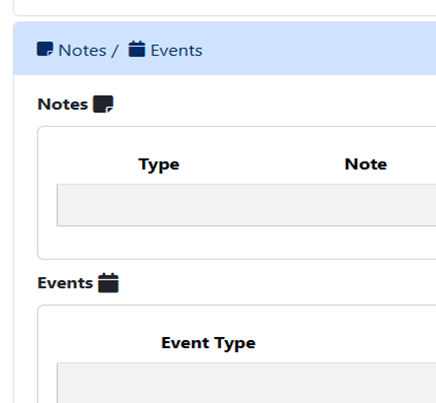Searching for Students
Jump to navigation
Jump to search
From the Student drop-down menu, select Student Central.
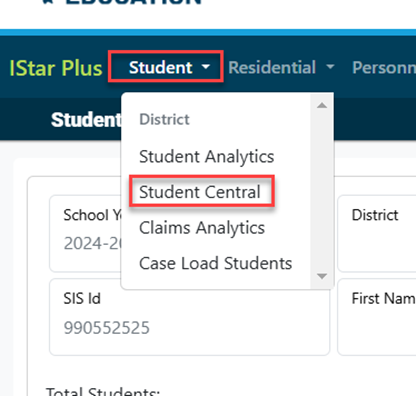
You can search for students by using several different filters such as Student SIS ID #, Last Name, First Name or School Year.
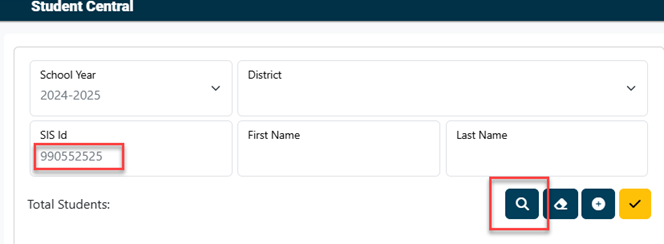
All available approval records for the student will populate on the upper left-hand corner of your screen.
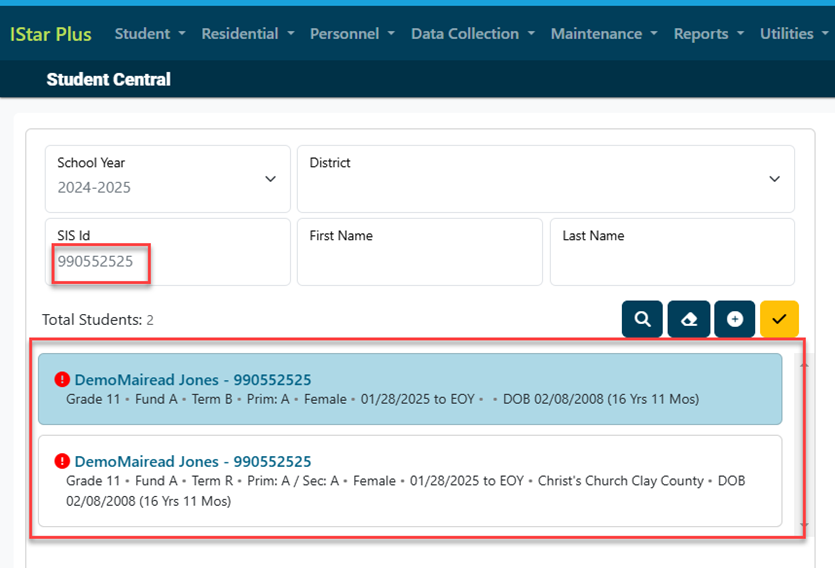
Note: If searching by the student's name, a record will not populate on the left-hand side of your screen but student detail panels will still populate on the right-hand side.
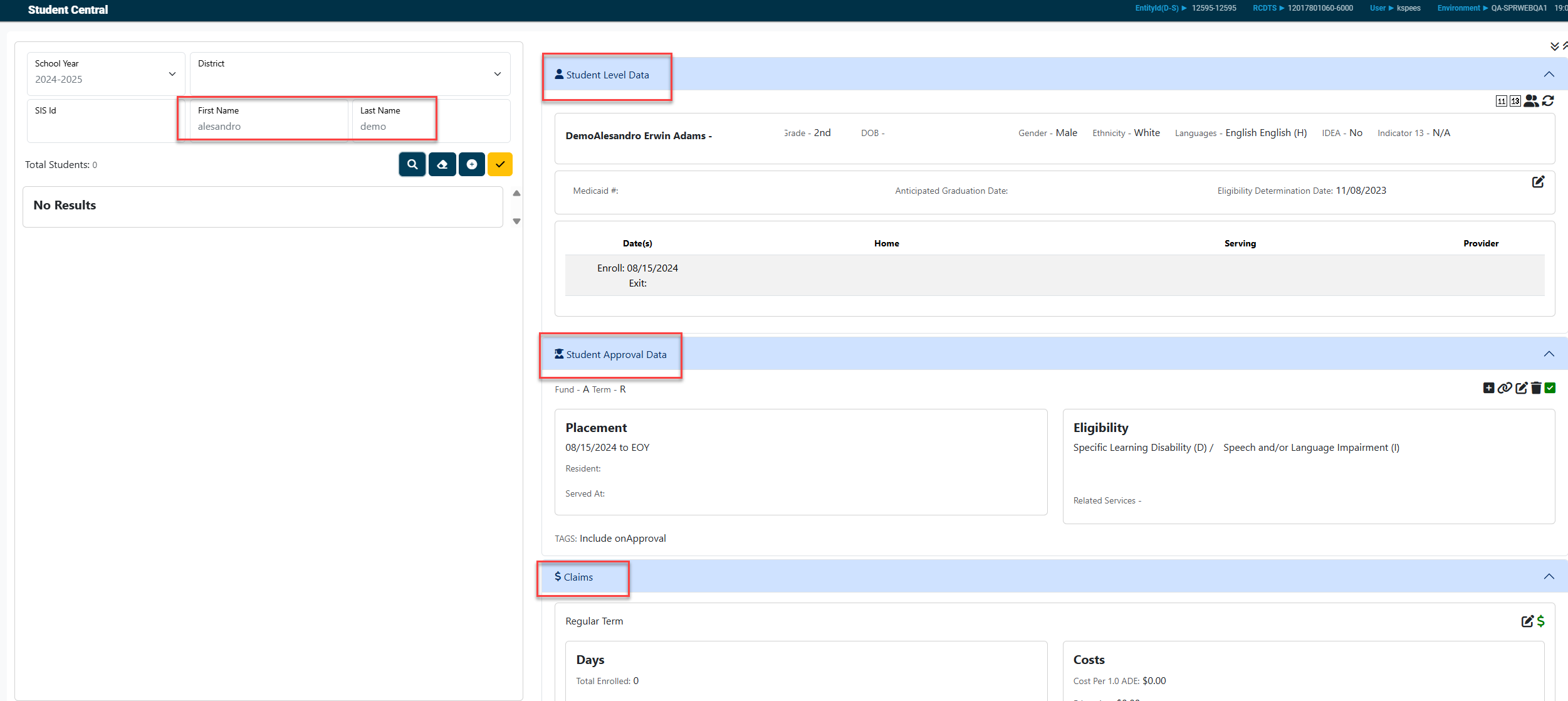
Click on the approval record that you wish to view details on and all available fields will populate on the right-hand side of the screen including:
Student Level Data:
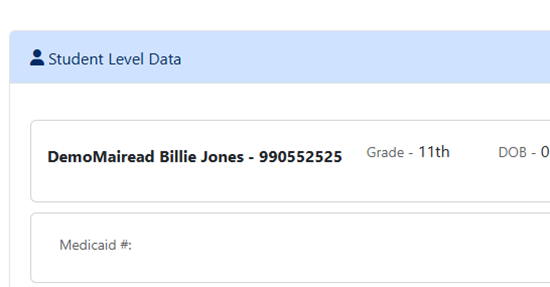
Student Approval Data:
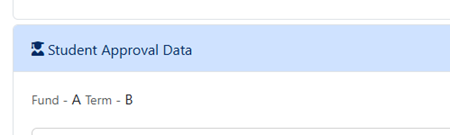
Student Claims:
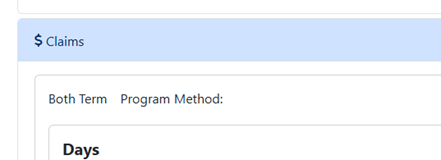
Caseload:

Notes/Events: