Residential Reports
To access reports for Residential Approvals click the Report tab from the toolbar and click on Reports.
Select Residential for the "Report Type" dropdown and Residential Approvals for the "Report Category" dropdown. Click the blue magnifying glass to search available reports.
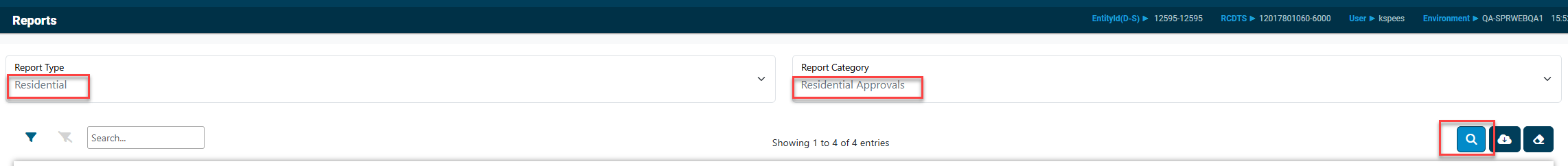
Then click on the 'print' icon next to the report you wish to run.
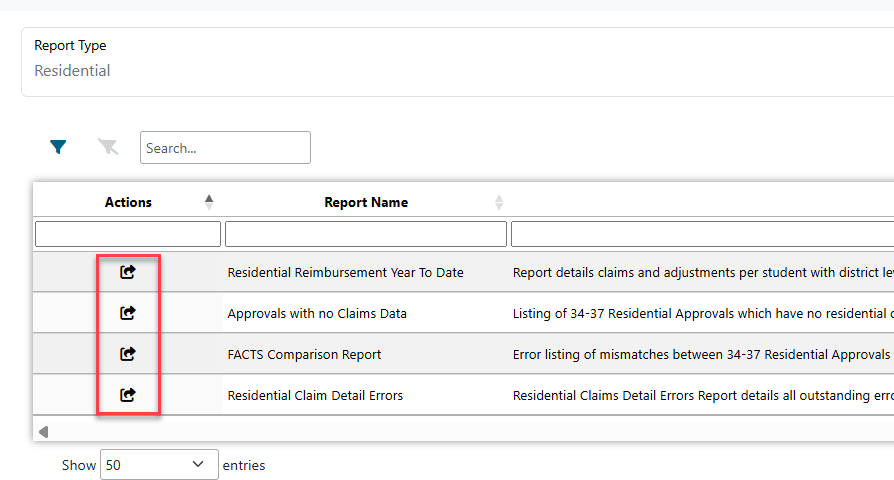
As with the residential approvals, I-Star Plus also provides residential claims reports. Click Reports tab from the toolbar then click on Reports.
Pull in "residential" in the Report Type dropdown and "residential claims" in the Report Category dropdown.
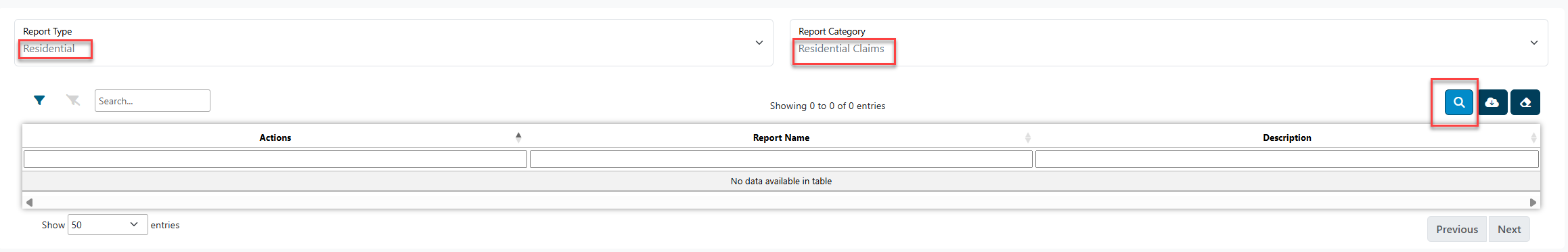
Then click on the 'print' icon next to the report you wish to run.
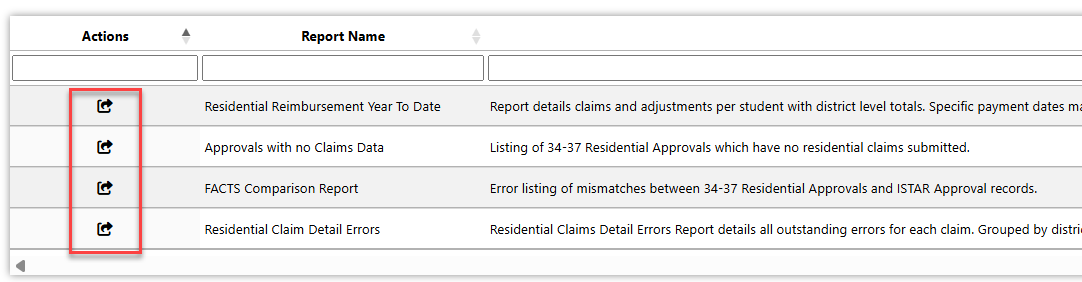
For more detailed instructions on how to save/print I-Star Plus reports, click HERE.