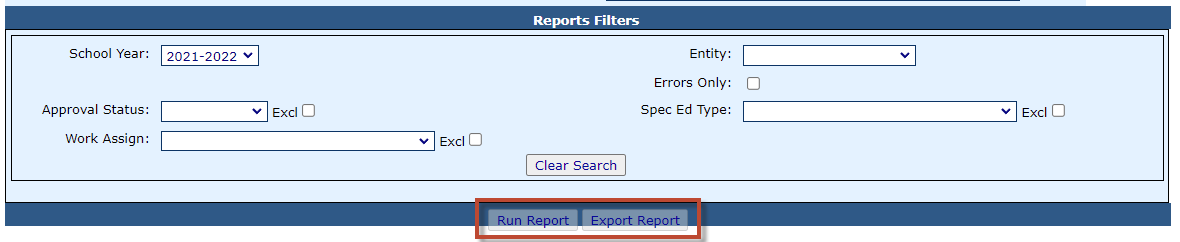Personnel Approval Recheck Edits
To check for errors in your personnel file, click the yellow checkmark on the Personnel Approvals Filter to check for errors.
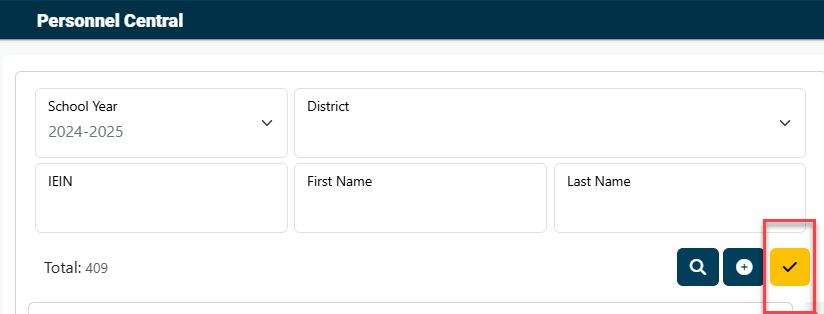
A green dialogue box will po-up at the start of the recheck process.
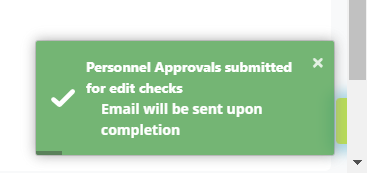
NOTE: You will receive an email informing you that the process is complete. Once you receive the final email, you can run the error report.
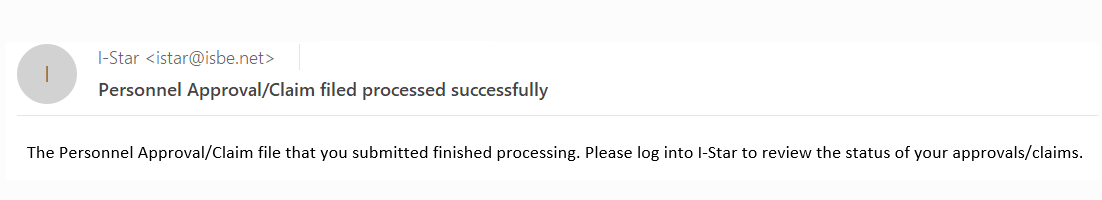
To run the Personnel Error Listing, click on Reports under the Reports tab.
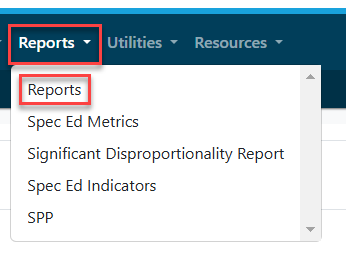
Under I-STAR Reports select Application Reports.
Select Personnel for the Report Type, select Personnel Approval under Report Categories, and then click the magnifying glass.
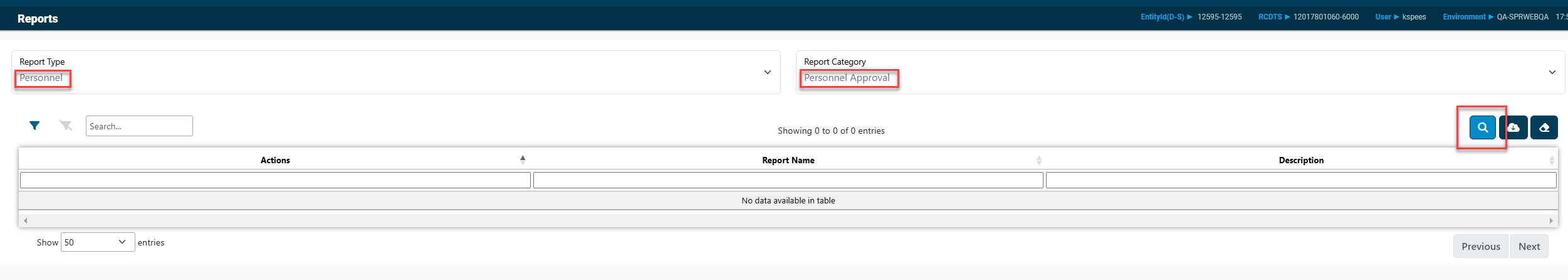
Select any desired the filters and click either Run Report or Export Report.