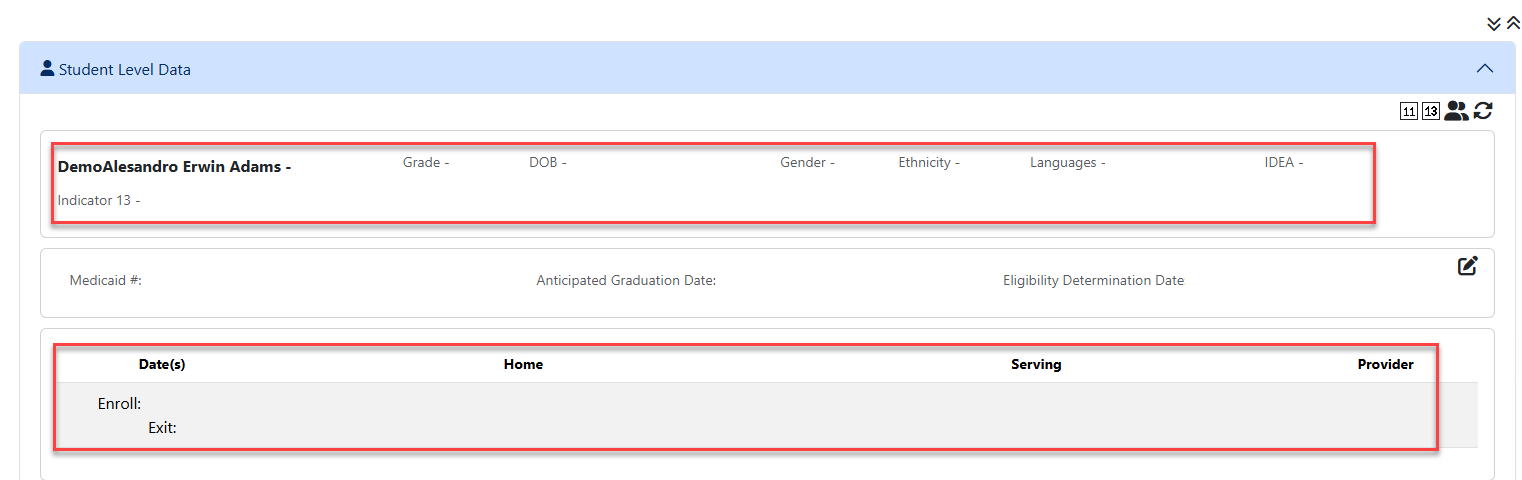Student Profile: Difference between revisions
Jump to navigation
Jump to search
mNo edit summary |
No edit summary |
||
| (9 intermediate revisions by the same user not shown) | |||
| Line 2: | Line 2: | ||
The student profile information is automatically imported from the Student Information System (SIS). The following information carries over from SIS to I-Star: | The ''student profile information'' is '''automatically imported from the Student Information System (SIS)'''. The following information carries over from ''SIS to I-Star Plus:'' | ||
* Name | * Name | ||
* SIS ID | * SIS ID | ||
* | * Grade | ||
* | * Birthdate | ||
* Gender | * Gender | ||
* Ethnicity | * Ethnicity | ||
* Languages | |||
* IDEA Indicator | |||
* Indicator 13 Status | |||
* Enrollment Dates | |||
* Home District | |||
* Serving District | |||
* Provider | |||
Below is how the information is presented after searching for a student from student central. For instructions on how to search for a student in I-Star Plus, click [[Searching for Students|HERE]]. [[File:Student level data from student central.png|none|thumb|1522x1522px]] | |||
[[ | |||
[[File:Student | |||
Latest revision as of 10:34, 12 March 2025
The student profile information is automatically imported from the Student Information System (SIS). The following information carries over from SIS to I-Star Plus:
- Name
- SIS ID
- Grade
- Birthdate
- Gender
- Ethnicity
- Languages
- IDEA Indicator
- Indicator 13 Status
- Enrollment Dates
- Home District
- Serving District
- Provider
Below is how the information is presented after searching for a student from student central. For instructions on how to search for a student in I-Star Plus, click HERE.