Youth in Care Tab: Difference between revisions
No edit summary |
No edit summary |
||
| Line 1: | Line 1: | ||
<center><small>(Navigate to [[Transportation|< Transportation]] | <b>[[I-Star Student User Guide]]</b> | [[Student Reports|Student Reports >]])</small></center> | <center><small>(Navigate to [[Transportation|< Transportation]] | <b>[[I-Star Student User Guide]]</b> | [[Student Reports|Student Reports >]])</small></center> | ||
Locate the '''Utilities''' dropdown and select '''Possible Youth in Care''' tab. | |||
[[File: | [[File:Possible youth in care tab.png|none|thumb|542x542px]] | ||
Select a district from the Entity dropdown and click the magnifying glass to search. | Select a district from the Entity dropdown and click the magnifying glass to search. | ||
| Line 19: | Line 19: | ||
If your search shows students with ''no data'' in the '''I-Star Fund Code column''', those students do not currently have an approval record in I-Star but have been identified on the '''DCFS''' file provided to ISBE. Double-check to ensure these students are not ''eligible/receiving special ed services''. If not, <u>no record should be created</u>. | If your search shows students with ''no data'' in the '''I-Star Plus Fund Code column''', those students do not currently have an approval record in I-Star Plus but have been identified on the '''DCFS''' file provided to ISBE. Double-check to ensure these students are not ''eligible/receiving special ed services''. If not, <u>no record should be created</u>. | ||
[[File:Istarplus4.png|none|thumb|669x669px]] | [[File:Istarplus4.png|none|thumb|669x669px]] | ||
If your search shows students with a '''letter''' in the '''''I-Star Fund Code column''''', that is the Fund Code that is <u>currently</u> assigned to an '''existing approval record'''. | If your search shows students with a '''letter''' in the '''''I-Star Plus Fund Code column''''', that is the Fund Code that is <u>currently</u> assigned to an '''existing approval record'''. | ||
[[File:Yicplus4.png|none|thumb|781x781px]] | [[File:Yicplus4.png|none|thumb|781x781px]] | ||
| Line 57: | Line 57: | ||
To <u>change</u> the student's Fund Code, locate the Student tab and select '''Student Central.''' | To <u>change</u> the student's Fund Code, locate the Student tab and select '''Student Central.''' | ||
(For more detailed instructions regarding how to search for a student in I-Star, click [https://www.youtube.com/watch?v=qGk-oI-dKcc HERE]) | (For more detailed instructions regarding how to search for a student in I-Star Plus, click [https://www.youtube.com/watch?v=qGk-oI-dKcc HERE]) | ||
| Line 76: | Line 76: | ||
It is common, when ''changing a Fund Code to an E or F'', that '''errors populate''' on the student approval record. DCFS files are uploaded to ISBE's database <u>6-8 weeks</u> behind from the current date. If the data supplied on the student approval record is '''correct''', ''errors should fall off on their own'' once ISBE uploads these files. | It is common, when ''changing a Fund Code to an E or F'', that '''errors populate''' on the student approval record. DCFS files are uploaded to ISBE's database <u>6-8 weeks</u> behind from the current date. If the data supplied on the student approval record is '''correct''', ''errors should fall off on their own'' once ISBE uploads these files. | ||
<nowiki>***</nowiki>If the errors remain, please contact Harrisburg Project to verify eligibility on the student(s) in question. | |||
[[File:Eligibility.png|none|thumb|594x594px]] | [[File:Eligibility.png|none|thumb|594x594px]] | ||
Latest revision as of 08:57, 18 March 2025
Locate the Utilities dropdown and select Possible Youth in Care tab.
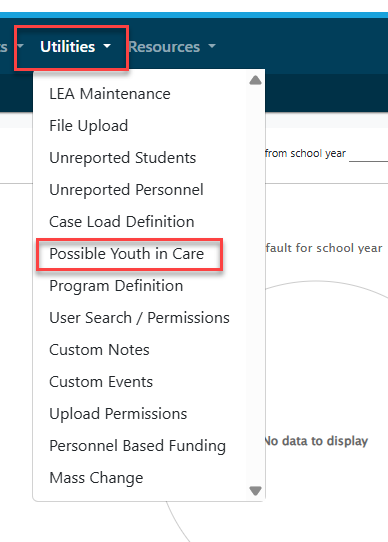
Select a district from the Entity dropdown and click the magnifying glass to search.

Review the list of students that may or may not populate at the bottom of your search screen. The Possible Youth in Care tab will show both general education and special education students.
If your search shows no students, your district does not currently have any additional Youth in Care students to report. We recommend checking this tab once a month for any new students that may become affiliated with the Department of Children and Family Services.
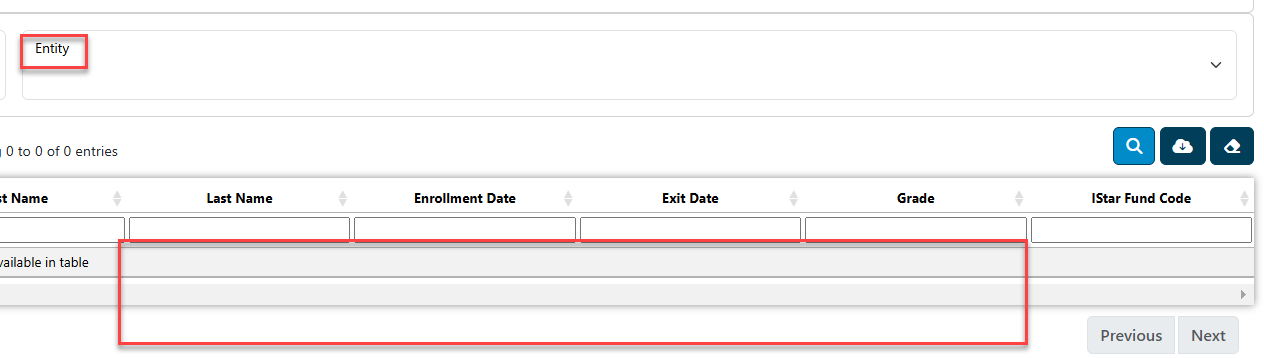
If your search shows students with no data in the I-Star Plus Fund Code column, those students do not currently have an approval record in I-Star Plus but have been identified on the DCFS file provided to ISBE. Double-check to ensure these students are not eligible/receiving special ed services. If not, no record should be created.
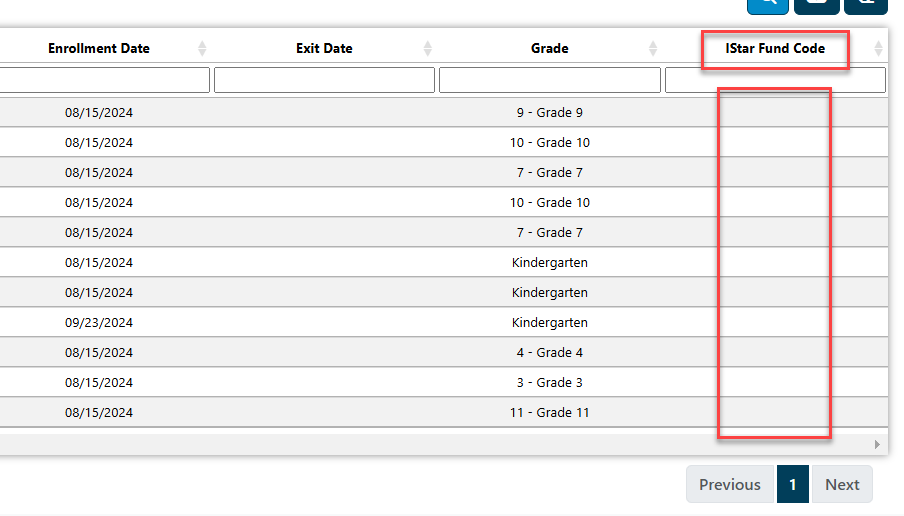
If your search shows students with a letter in the I-Star Plus Fund Code column, that is the Fund Code that is currently assigned to an existing approval record.

Review the student(s) data with your district to determine it the student's current Fund Code should be changed to reflect orphanage status:
Public School Student Receiving Special Ed Services: Fund A
Public School Orphan Student Receiving Special Ed Services: Fund E
Private School Student Receiving Special Ed Services: Fund B
Private School Orphan Student Receiving Special Ed Services: Fund F
NOTE:
Fund Code D students require special, written authorization from the Illinois State Board of Education. Please see the definition for Fund Code D students below:
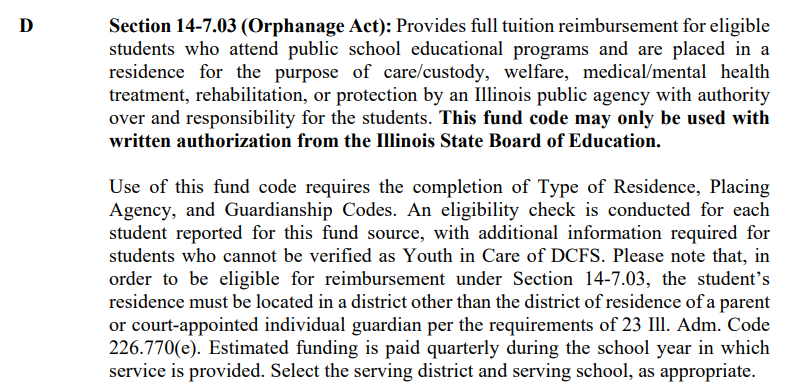
If the district has determined that the student(s) in question WAS NOT considered an orphan for the time reported on the approval record, the Fund Code should not be changed.
If the district has determined that the student in question WAS considered an orphan for the time reported on the approval record, the Fund Code should be changed.
To change the student's Fund Code, locate the Student tab and select Student Central.
(For more detailed instructions regarding how to search for a student in I-Star Plus, click HERE)
Locate the student's approval record and click the edit icon to open up the Student Approval Data panel.
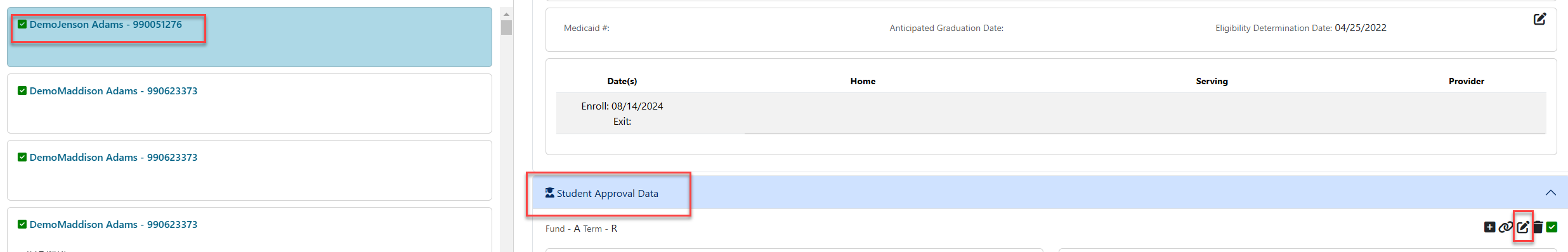
Change the student's Fund Code from an A to an E or a B to an F.
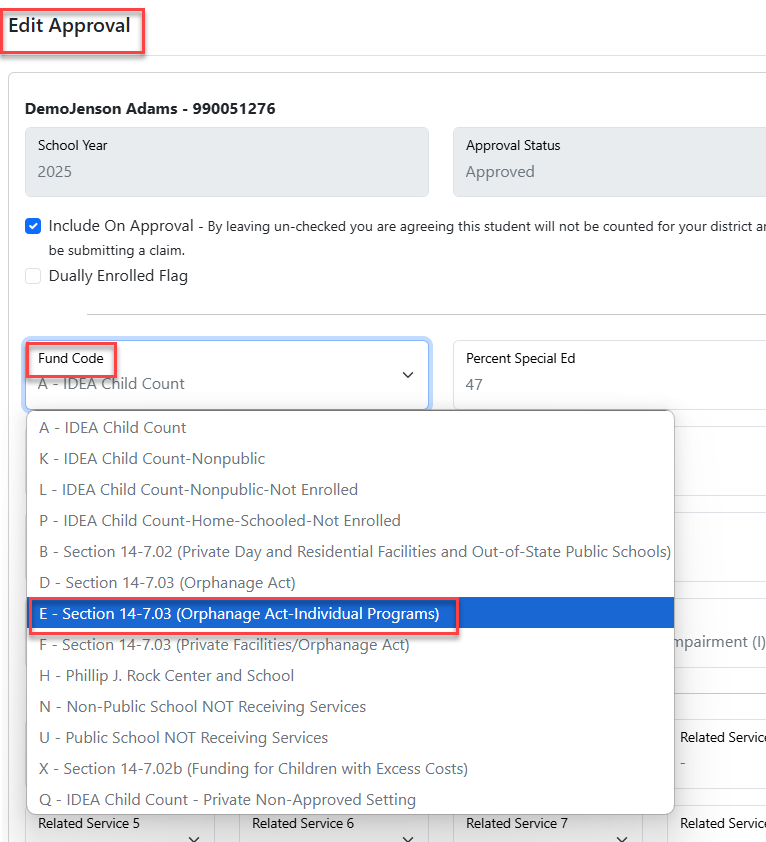
Changing a Fund Code to an E requires new information to be submitted on the approval record. Select the appropriate answers for the new fields that populate in the student approval record.
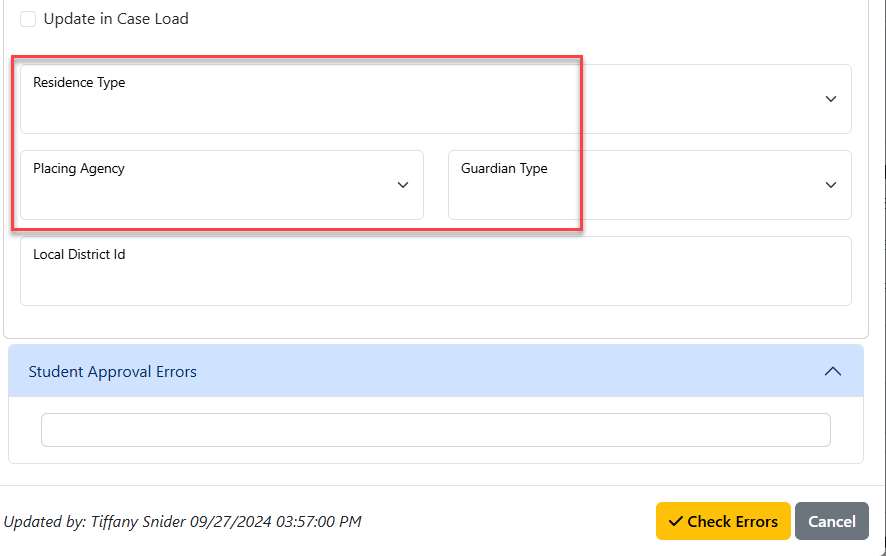
Changing a Fund Code to an F requires new information to be submitted on the approval record. Select the appropriate answers for the new fields that populate in the student approval record.
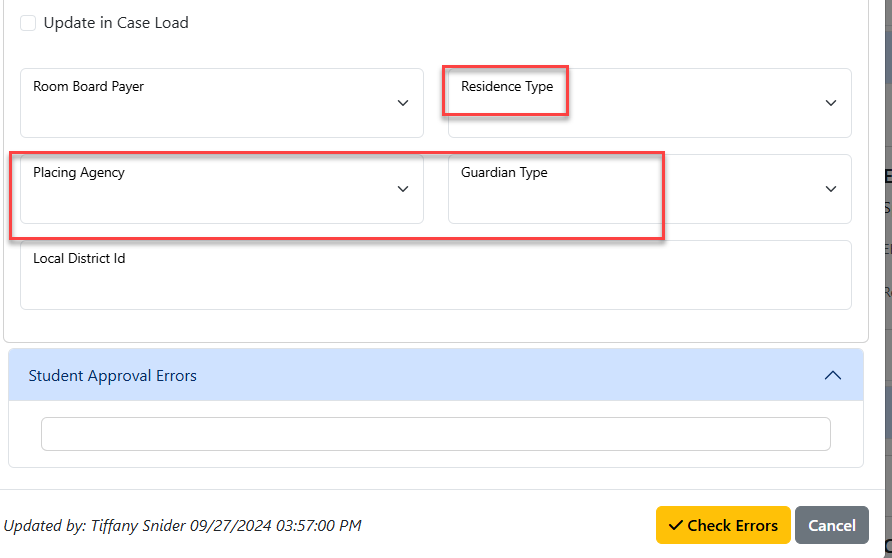
It is common, when changing a Fund Code to an E or F, that errors populate on the student approval record. DCFS files are uploaded to ISBE's database 6-8 weeks behind from the current date. If the data supplied on the student approval record is correct, errors should fall off on their own once ISBE uploads these files.
***If the errors remain, please contact Harrisburg Project to verify eligibility on the student(s) in question.
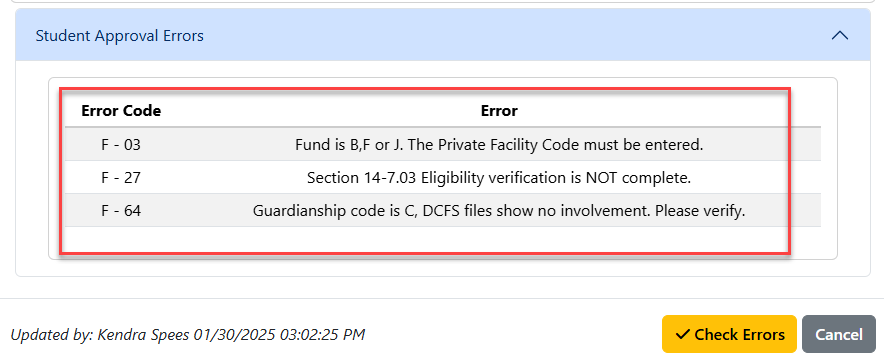
Click the check errors button to save or click the cancel button to return to student central.