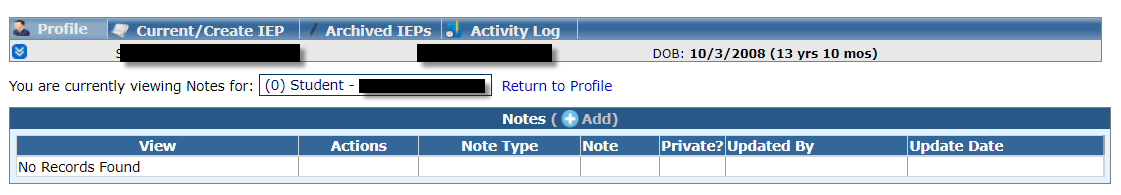Notes
Jump to navigation
Jump to search
Step 1: To add/edit notes, search for the student approval that requires edits.
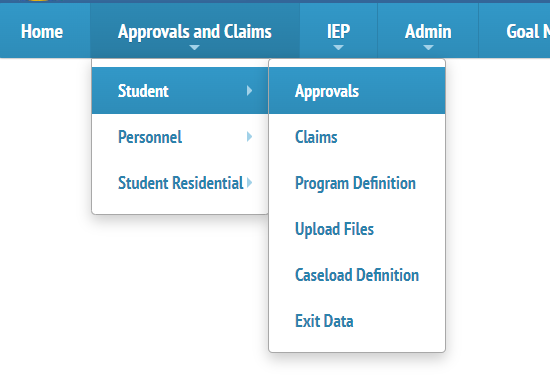
Step 2: Click on the student profile icon.

Step 3: Notes are located in the Student Profile.
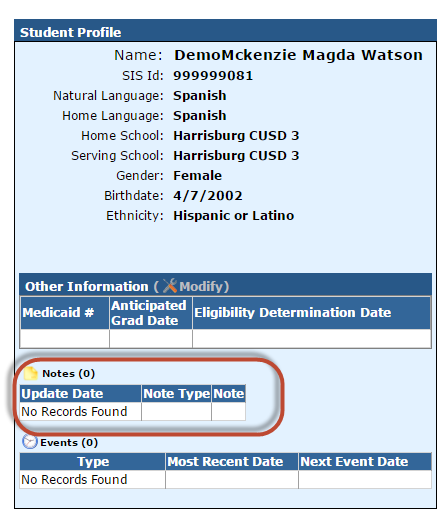
Step 4: To edit/add notes, click Notes.
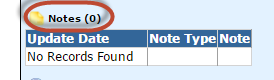
Step 5: Click Add.
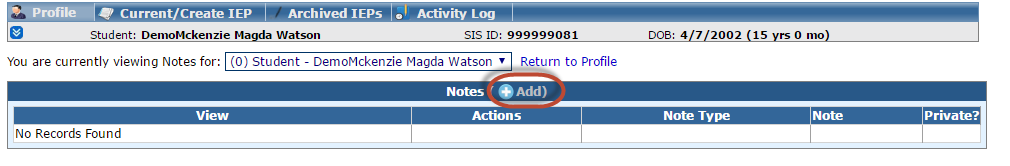
Step 6: Select Note Type.
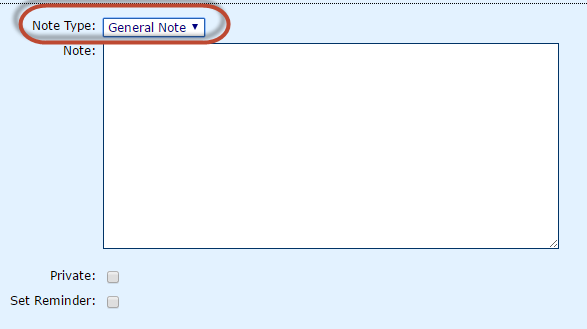
Step 7: Enter the description of the Note.
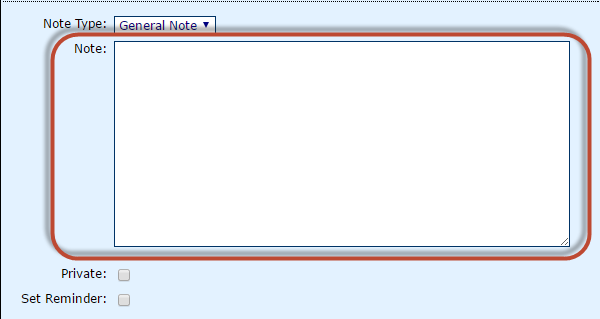
Step 8: To set as Private or Set Reminder, check the box.
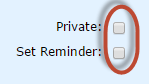
Step 9: When complete, click Save.
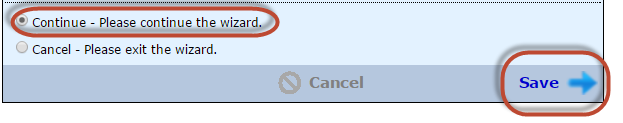
Step 10: To return to the student approval search page, click the Return to Profile link at the top of the Notes page.