NEW Interpreter Data Collection in I-Star
A-1. What is a “qualified interpreter”? A qualified interpreter is defined by 23 IAC 226.75 as a school staff member or other personnel who is bilingual and demonstrably qualified and competent to interpret between English and another language, trained in providing the interpretations requested and sufficiently knowledgeable in both languages of any specialized terminology needed, and trained in the ethics of interpretation. The qualified interpreter could be an individual that a Local Educational Agency (LEA) has on staff or an individual the LEA contracts with on an as-needed basis.
To become a qualified interpreter, one must complete at least nine hours of training in the following areas: • Interpreting into and out of English
• Interpretation standards of practice, sight translation, ethics, and confidentiality
• Role of the interpreter and role boundaries • Respect, impartiality, professionalism, fundamentals of the effects of cultural differences on effective interpretation, and advocacy for communication
• Proper and improper interpretation techniques as depicted in video format
. • Interpreter Code of Ethics as adopted by ISBE
To review ISBE's official Guidance Document regarding Qualified Interpreting and Translation Requirements, click HERE.
To report Interpreter Data, click the Interpreter Button on the landing page in I-Star.
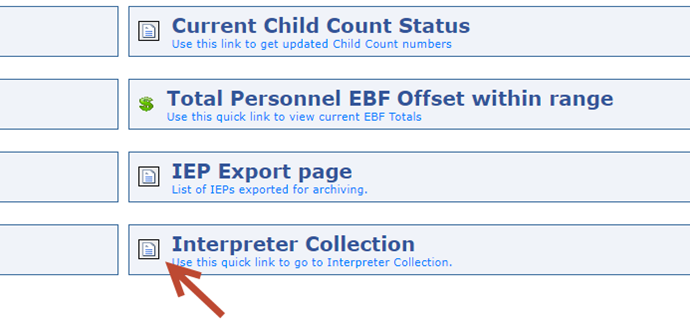
Select the Resident District to begin reporting data.
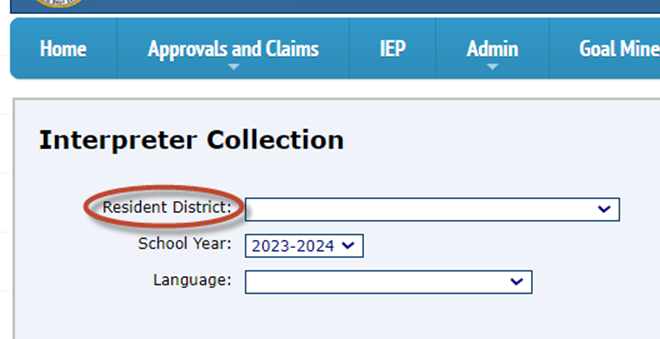
If you are a stand-a-lone district reporting your own data, you will only see your district in the dropdown. If you are a cooperative managing data for multiple districts in your jurisdiction, you will see all of your districts in the dropdown.
Once the district you are reporting Interpreter Data for has been selected, click “add” in the middle of the screen.
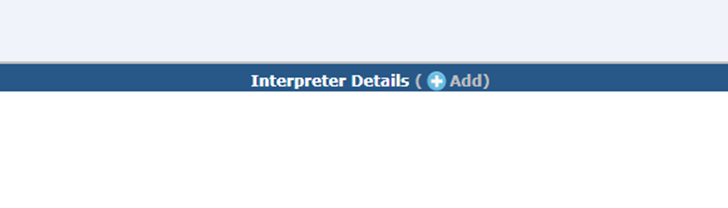
Select the Resident School that performed the IEP meetings and then select the Requested Language.
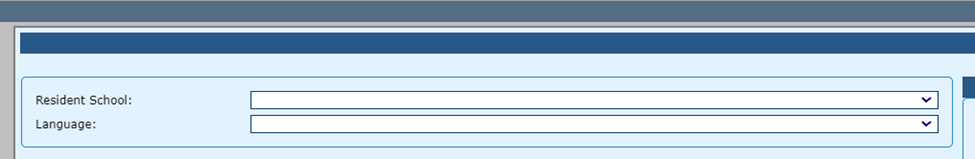
The first section requires data regarding the requests for interpreters during the school year.
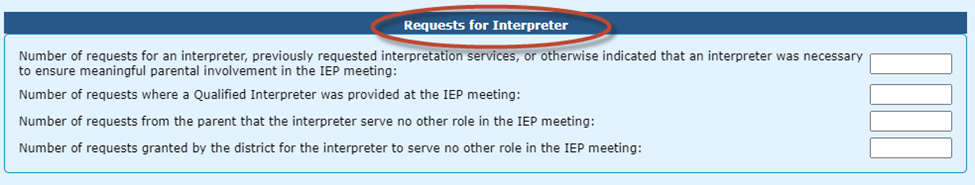
The first field asks for the number of requests for an interpreter, previously requested interpretation services or times otherwise indicated that an interpreter was necessary to ensure meaningful parental involvement in the IEP meeting.
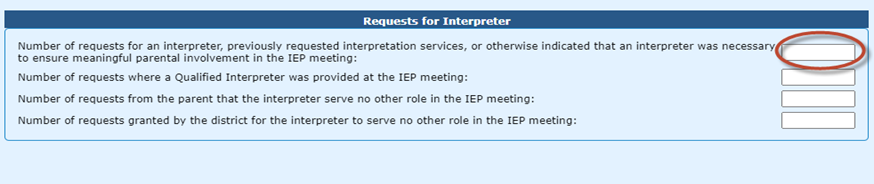
Moving down, report the number of requests where a qualified interpreter was provided at the IEP meeting.
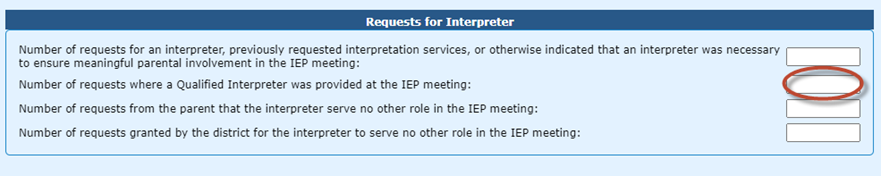
Next, enter the number of requests from the parent that the interpreters serve no other role in the IEP meeting.
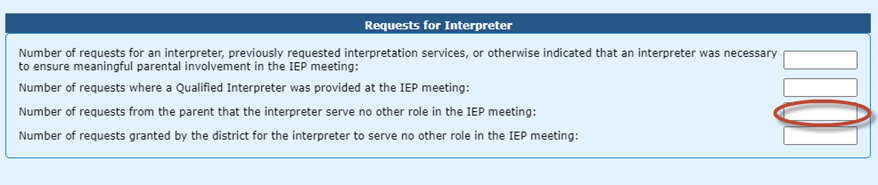
Then, enter the number of requests granted by the district for the interpreter to serve no other role in the IEP meeting.
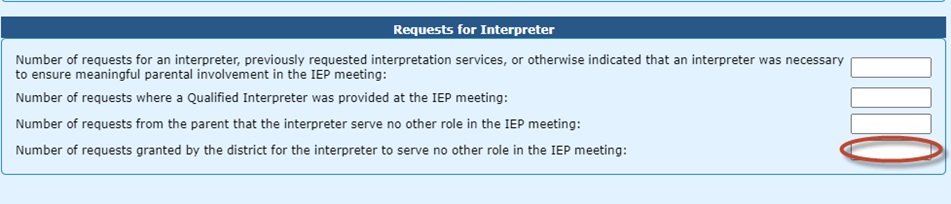
The second portion of this data requirement is for translations of the conference recommendations form.
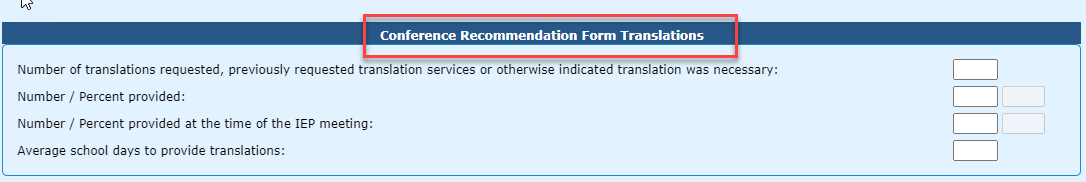
First, enter the number of translations requested, previously requested translation services, or times otherwise indicated translation was necessary.
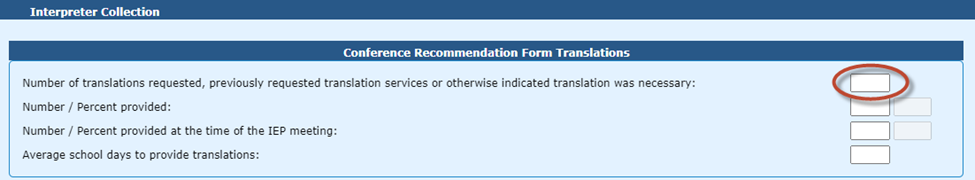
Next, enter the number of translations that were provided.
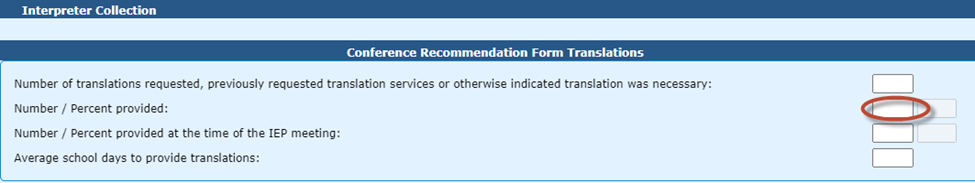
Moving down, enter the number of translations that were provided at the time of the IEP meeting.
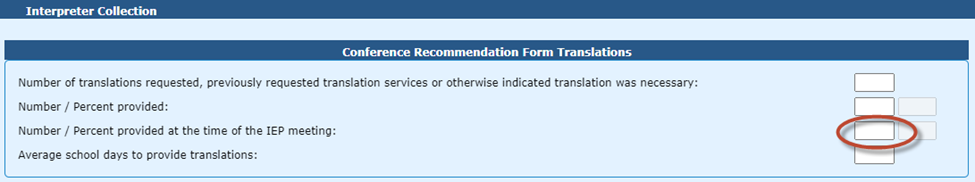
Then, enter the average school days taken to provide translations.
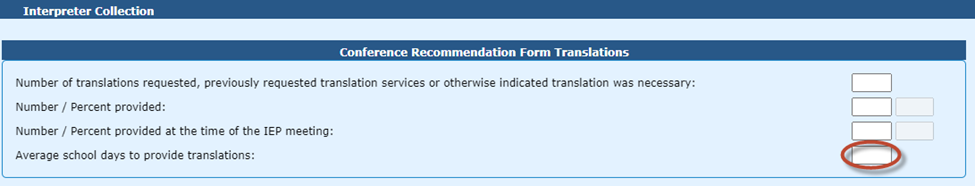
To calculate the average school days taken to provide translations:
1. Add up the number of days for each student between the IEP meeting and when the translated form was provided.
2. Divide by the total number of students that required a translation
The third portion of this data collection is for translations for the IEP forms.
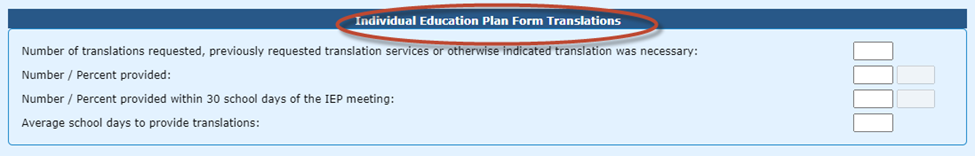
First, enter the number of translations requested, previously requested translation services, or times otherwise indicated that translation was necessary.
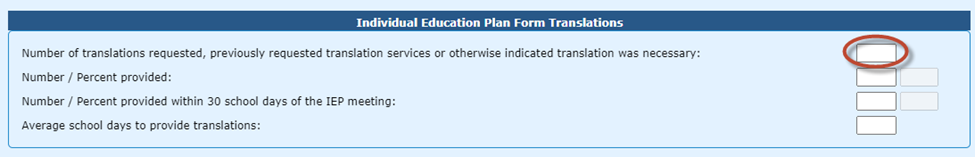
Next, enter the number of times the translated form was provided.
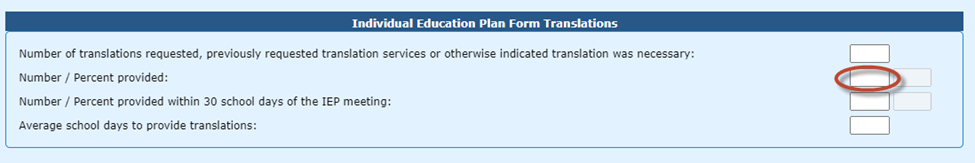
Moving down, enter the number of times that the translated form was provided within 30 days of the IEP meeting. All percentages will calculate automatically in I-Star based on data entry.
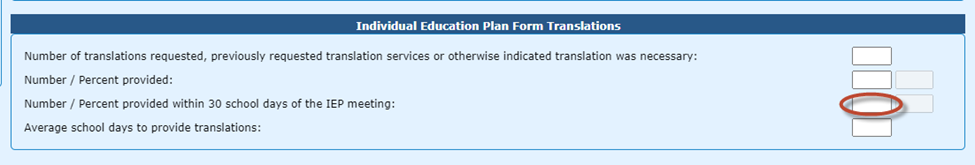
Lastly, enter the average number of school days between the IEP meeting and when the translated form was provided.
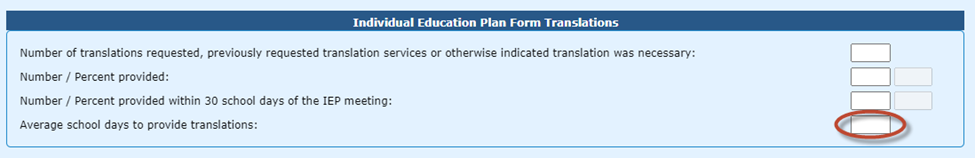
To calculate the average number of school days between the IEP meeting and when the translated form was provided:
1. Add up the number of days for each student between the IEP meeting and when the translated form was provided.
2. Divide that number by the total number of students that required a translation.
Once all data has been addressed on the form, click ‘add’.
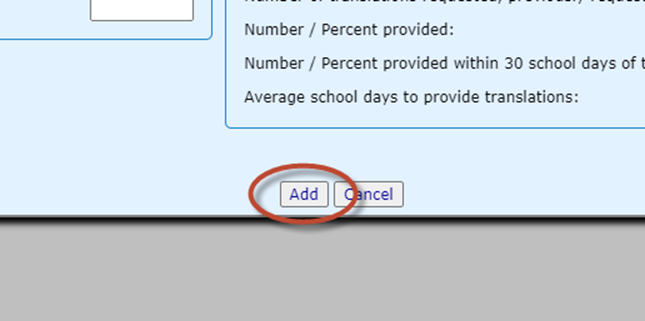
To edit the data at a later time, click the pencil icon.
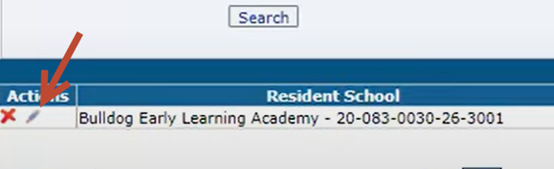
Once you have completed reporting interpreter data for the school year, click the check box that reads ‘I am Done Reporting’ then click ‘Save’.
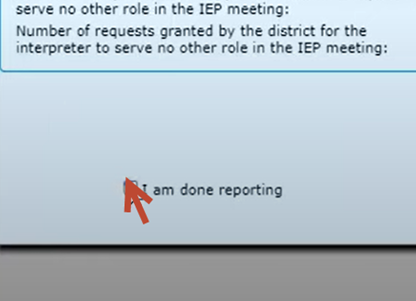
Once the box has been checked, all remaining schools in the district or districts ill auto-fill with zeros.
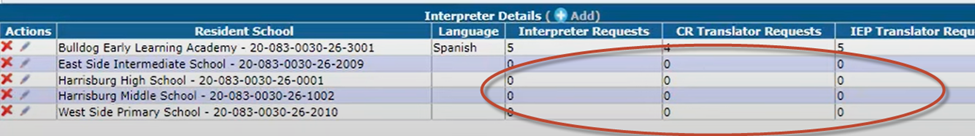
If your district or districts do not have any requests for interpreters or translators, then simply check the box that reads ‘Interpreters and/or Translators Were Not Requested in my District’ and click ‘Confirm’.
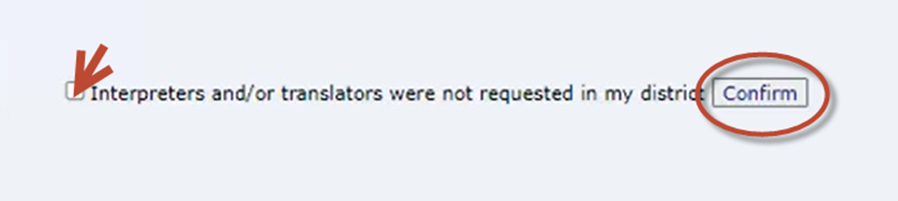
Clicking ‘Confirm’ will report zeros for all the schools in the district or districts selected.
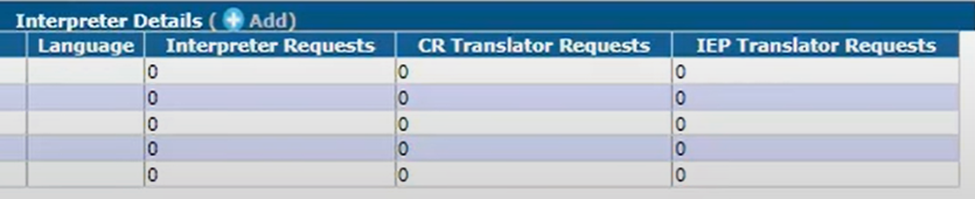
For additional support, contact Harrisburg Project by phone at 1-800-635-5274 or email support at support@hbug.k12.il.us