IWAS Account
There are two layers of security when using the I-Star system.
1. The first layer is provided by IWAS (ISBE Web Application System)
2. The second layer is provided inside the I-Star System
Before being assigned a role in the IEP system, you must create an IWAS account to establish authorization to use ISBE systems.
Many ISBE web applications are accessed through IWAS for security and convenience.
Access IWAS using Steps 1-4 below:
Step 1: Click the link https://www.isbe.net/ to access the Illinois State Board of Education Website.
Step 2: Click on the Administrators tab.
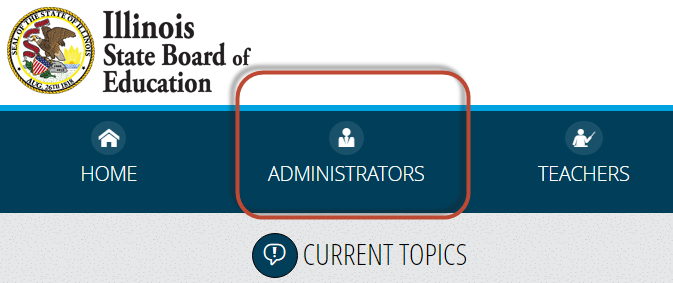
Step 3: Click Log in to IWAS.

Step 4: For guidance on setting up an IWAS account you may access the IWAS User Guide located in the link below OR select IWAS User Guide from the IWAS page:
https://sec1.isbe.net/iwas/documents/pdf/IWASUserGuide.pdf
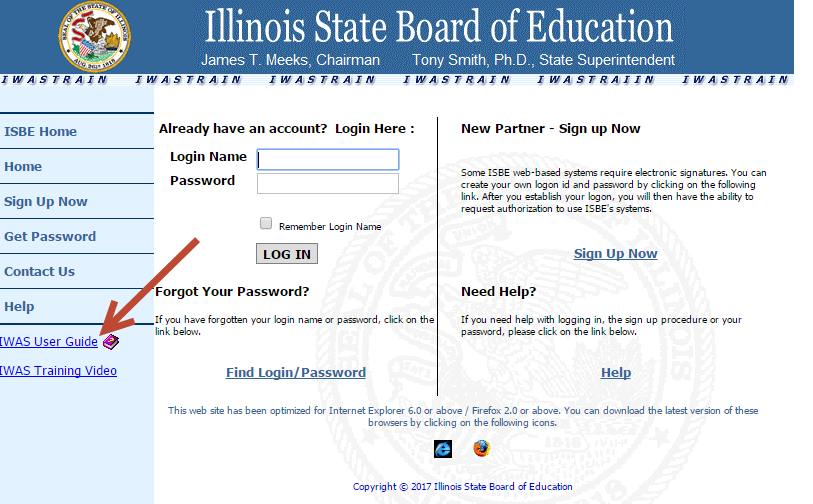
Step 5: Once the IWAS account is obtained, the user will follow the instructions in the IWAS User Guide to request access to I-Star Application.