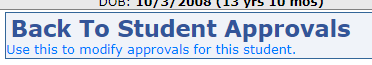Other Information: Difference between revisions
Jump to navigation
Jump to search
No edit summary |
mNo edit summary |
||
| (One intermediate revision by the same user not shown) | |||
| Line 3: | Line 3: | ||
'''Step 1:''' ''Other Information'' is located in the '''Student Profile.''' | '''Step 1:''' ''Other Information'' is located in the '''Student Profile.''' | ||
[[File: | [[File:Studentprofile.png|none|thumb|1161x1161px]] | ||
'''Step 2:''' To enter ''Medicaid Number, Anticipated Grad Date,'' and/or ''Eligibility Determination Date'', click '''Modify.''' | '''Step 2:''' To enter the ''Medicaid Number, Anticipated Grad Date,'' and/or ''Eligibility Determination Date'', click '''Modify.''' | ||
[[File:Otherinfo1.png|none|thumb|451x451px]] | [[File:Otherinfo1.png|none|thumb|451x451px]] | ||
| Line 20: | Line 20: | ||
[[File:Otherinfo3.png|none|thumb|582x582px]] | [[File:Otherinfo3.png|none|thumb|582x582px]] | ||
'''Step 5:''' To return to the ''student approval'', click the '''Back To Student Approvals''' button at the top of the Student Profile page. | |||
[[File:Back to student approvals.png|none|thumb|372x372px]] | |||
<center><small>(Navigate to [[Student Profile|< Student Profile]] | <b>[[I-Star Student User Guide]]</b> | [[Notes|Notes >]])</small></center> | <center><small>(Navigate to [[Student Profile|< Student Profile]] | <b>[[I-Star Student User Guide]]</b> | [[Notes|Notes >]])</small></center> | ||
Latest revision as of 10:21, 9 September 2022
Step 1: Other Information is located in the Student Profile.
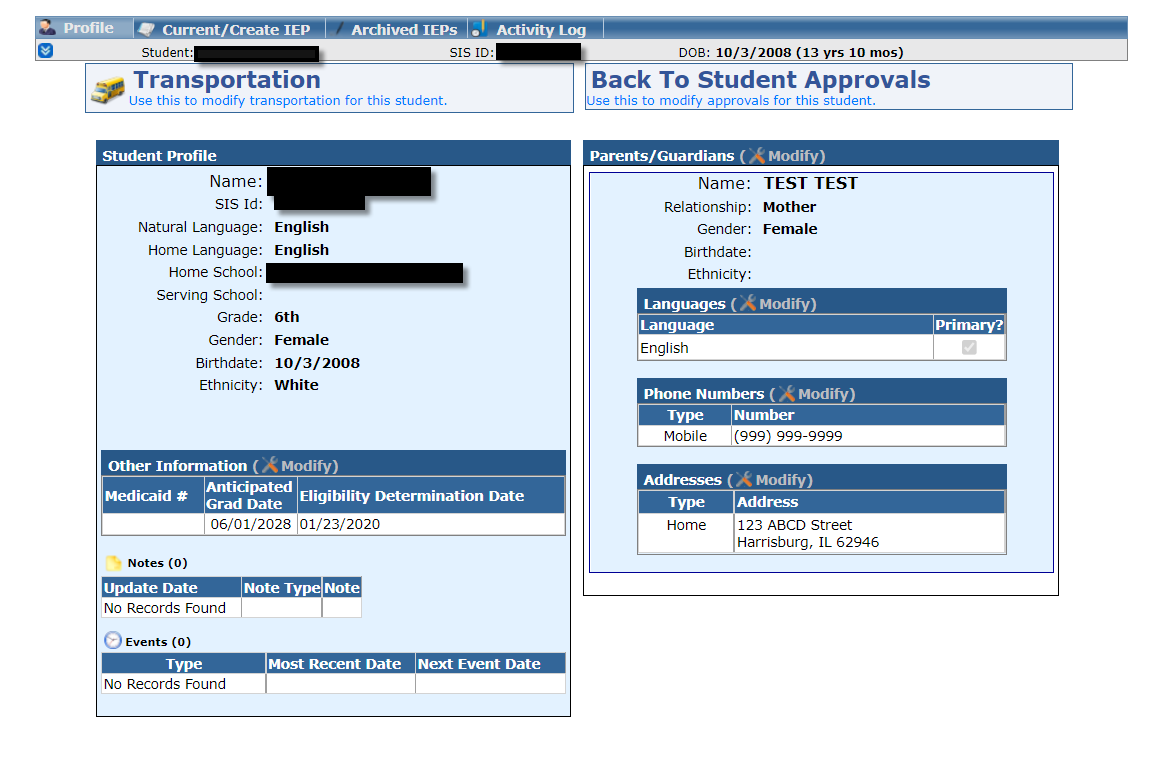
Step 2: To enter the Medicaid Number, Anticipated Grad Date, and/or Eligibility Determination Date, click Modify.
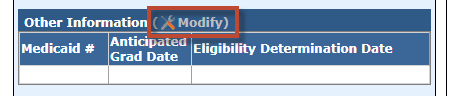
Step 3: Enter the student's Medicaid Number, Anticipated Graduation Date, and Eligibility Determination Date, if known.
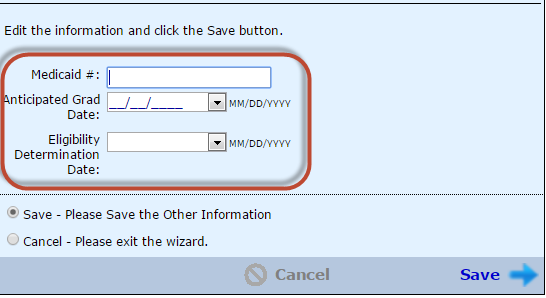
Step 4: When complete, click Save.
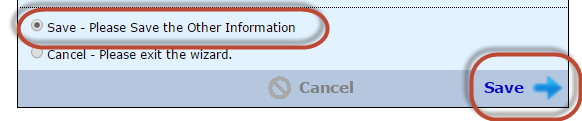
Step 5: To return to the student approval, click the Back To Student Approvals button at the top of the Student Profile page.