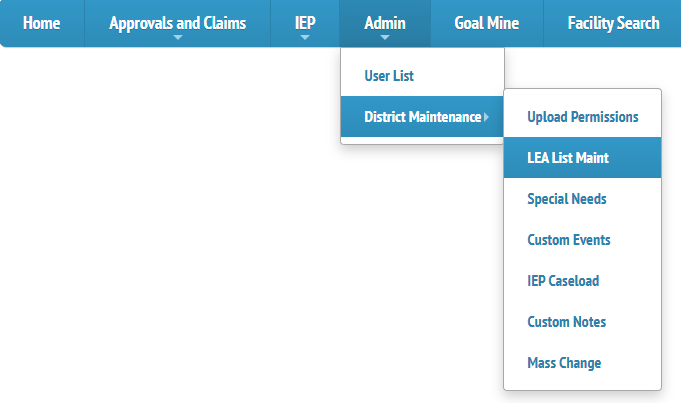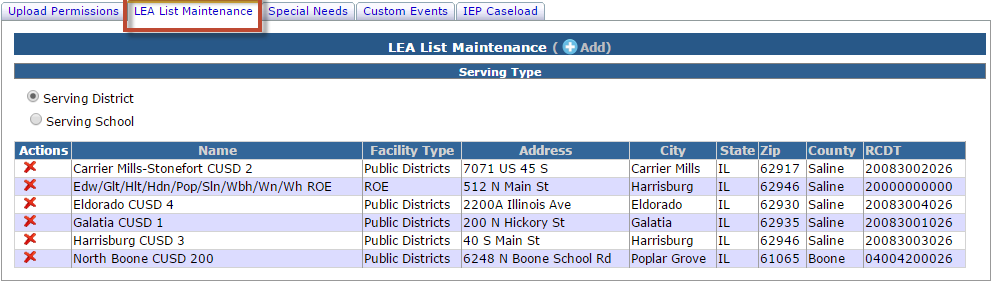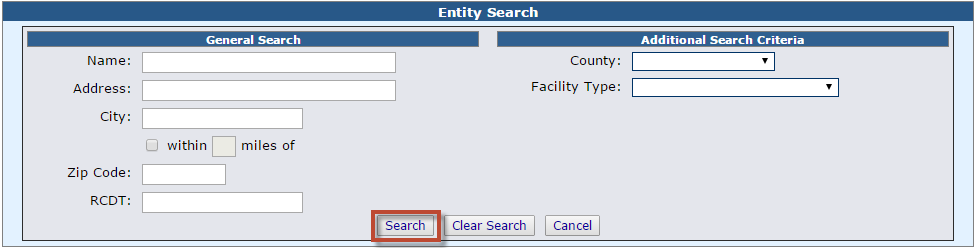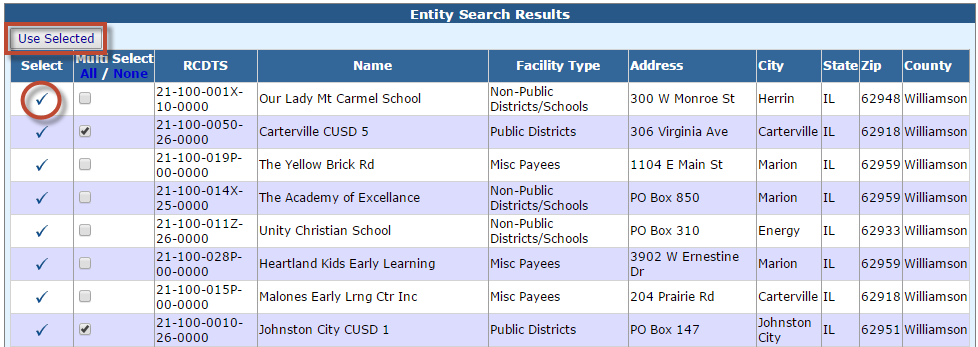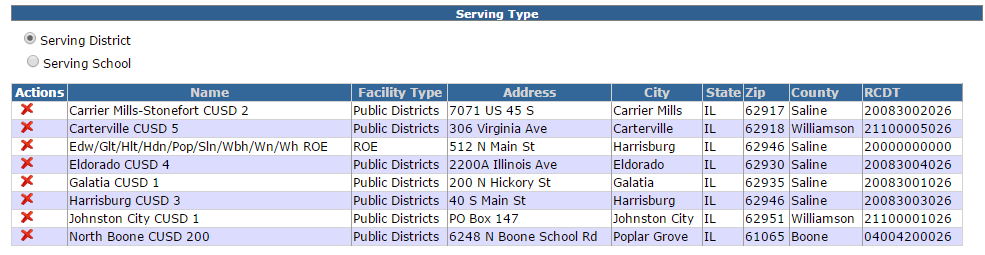LEA List Maintenance
LEA List Maintenance is where you can set up your serving districts and serving schools for the drop-downs on the student approval record.
From the Admin tab, click District Maintenance and LEA List Maintenance.
Click the Serving District radio button to see which districts you have chosen to appear in your drop-down. Click the Serving School radio button to see what schools you have chosen to appear in the drop-down.
To add a new district or school, make sure the radio button is on the option in which you wish to search and click Add next to LEA List Maintenance.
You can search by a variety of filters. Click Search when ready.
Once the results grid has appeared, you can select one district/school by clicking the checkmark under the Select column or Multi Select districts/schools by checking the box next to the RCDTS code and clicking Use Selected at the top.
The districts/schools chosen will then show up in your list.