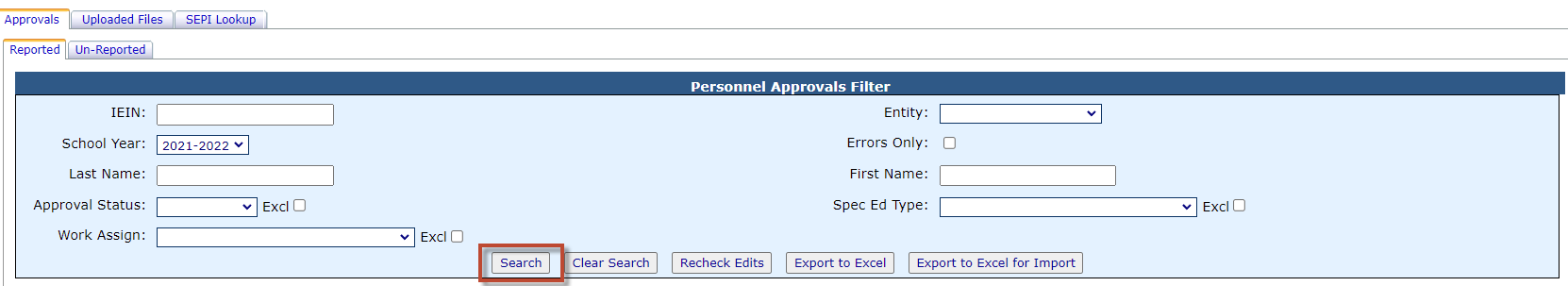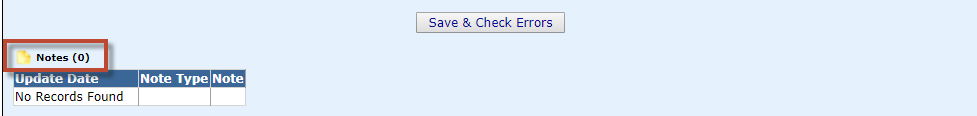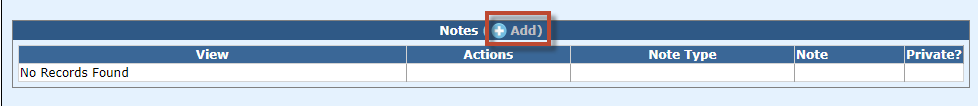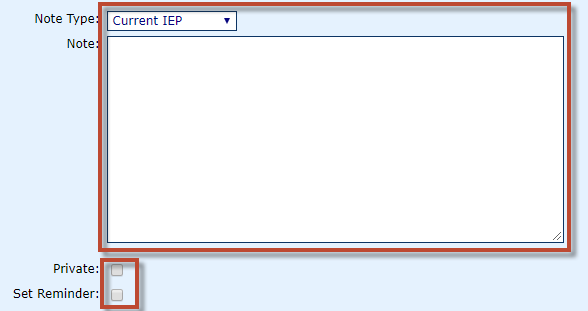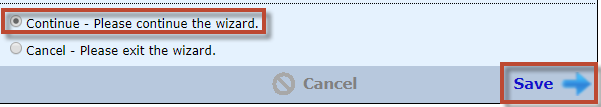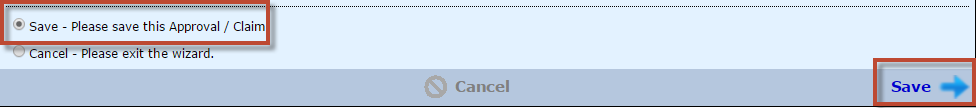Adding Personnel Notes
Jump to navigation
Jump to search
(Navigate to < Personnel Approval Recheck Edits | I-Star Personnel User Guide | Personnel Reports >)
(Navigate to < Personnel Approval Recheck Edits | I-Star Personnel User Guide | Personnel Reports >)
To add a personnel note on the approval record, you will need to search the desired personnel from the Personnel Approval Filter.
NOTE: Click the Expand/Collapse button to see all filter options.
When you find the personnel that you would like to select, click on their name or the pencil icon under the Actions column.
To add any additional Personnel Data Note(s) from the approval record, click Notes.
Click Add.
Enter the Note Type, Note, and determine if the note should be Private or if you need to Set Reminder by checking the appropriate check box.
Click the Continue radio button and then click Save.
When ready, click the Save radio button and then click Save.