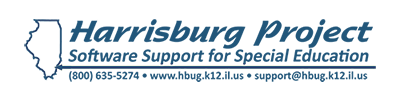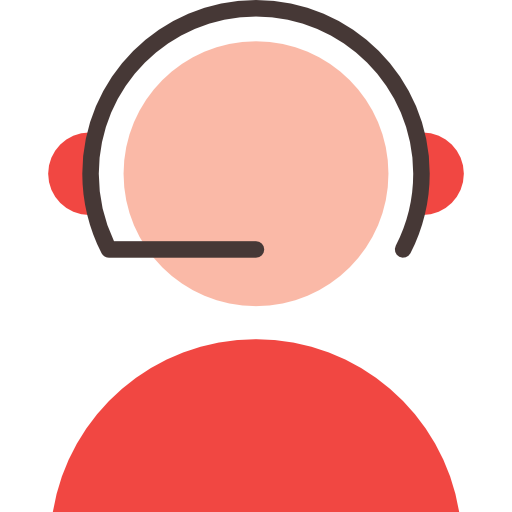From: IMLER TIMOTHY L [mailto:TIMLER@isbe.net]
Sent: Monday, March 5, 2018 3:06 PM
To: 'speddir@list.isbe.net'
Subject: FINAL Reminder-Dec 1, 2017 Child Count Deadline
This communication serves as a final reminder that the deadline for entering and correcting all special education students who will be counted for the December 1, 2017 state-wide child count report to federal Department of Education is the end of business, March 8, 2018. This will be the final opportunity for changes to your student approval data that ISBE will collect for the final December 1 count. ISBE will pick-up the student data the following morning at approximately 7:00AM, March 9th. Extensions will not be provided. After March 9th, student approval records in I-Star will be locked for updates while the final child count is verified by ISBE. During the ISBE verification process, which may take up to two weeks to complete, you may view your student records but you will not be able to change or add any approval records. ISBE and Harrisburg staff may contact you to correct student errors on a limited basis.
Dec. 1 Child Count Collection and Correction Process
The Illinois Special Education December 1 Child Count includes all APPROVED I-Star student Approval records for all Fund Codes except N & U, that are checked to ‘Include in Approval’ and active on 12/1.
Only student approval records that are ERROR-FREE are approved.
If you have errors on a student approval record, the record will be DISAPPROVED and will not be included in the December 1 Child Count.
Warnings will not disapprove your student records.
To view your ‘Current Child Count’, click the ‘Current Child Count Status’ found on the landing page of I-Star.
Below are some of the common errors and tips on how to resolve them:
Error Code Error Description
F-050 No Student Enrollment Information Found in SIS
What does this mean? SIS does not have an active enrollment for this student
What do I do? SIS personnel at the district need to create an active SIS enrollment for the student
_____________________________________________________________________________________________________________________________________________________________________________________________________________________________________
F-145 Student Not Found in SIS for Resident RCDT
What does this mean? The first 11 digits of the SIS Resident RCDTS does not match the RCDT you are reporting for Resident District in I-Star.
What do I do? If IStar is correct, the Resident RCDTS in SIS needs to be adjusted to match the FACTS record. If SIS is correct, then the Resident District in I-Star needs to be adjusted.
F-146 Student not found in SIS for Serving RCDT
What does this mean? The SIS Serving RCDTS field needs to match the RCDTS for the Serving School in I-Star and/or the SIS Service Provider needs to match the first 11 digits of the I-Star Serving District.
What do I do? If I-Star is correct, either the Serving RCDTS or the Service Provider in SIS needs to be adjusted to match the FACTS record. If SIS is correct, then the Serving School needs to be adjusted to match SIS.
F-147 Begin Date is too early for SIS Enrollment
What does this mean? The FACTS being date in I-Star is before the enrollment start date in SIS.
What do I do? If SIS is correct, then adjust the begin date in I-Star. If I-Star is correct, then adjust the begin date in SIS.
F-149 Student Not Found in SIS for Private Facility RCDT
What does this mean? The SIS Service Provider field needs to match the RCDTS for the Serving School in I-Star and/or the SIS Service Provider needs to match the 11 digits of the I-Star Serving District.
What do I do? If I-Star is correct, the Service Provider needs to be adjusted to match the FACTS record. If SIS is correct, then the Service Provider needs to be adjusted to match SIS.
F-97 This child turned six on {0}. You need a separate Approval record with begin date {1} and end date {2}
What does this mean? The student turned 6 years old. You will need a separate approval record.
What do I do? Do an End/Add in IStar. Use the day before the student’s 6th birthday as the end date, with an exit code of 20. Start the new record on the student’s 6th birthday using an appropriate EE code for 6-21 year olds.
Questions pertaining to student approval should be directed to Jamie Johnson jjohnson@isbe.net, phone 217/782-5256.
Questions pertaining to the operation of I-Star should be directed to Harrisburg Project support@hbug.k12.il.us, phone 800/635-5274.
Tim Imler
Division Administrator
Funding and Disbursement Services
Illinois State Board of Education
Phone: 217-782-5256
Fax: 217-782-3910