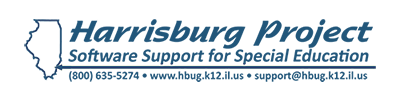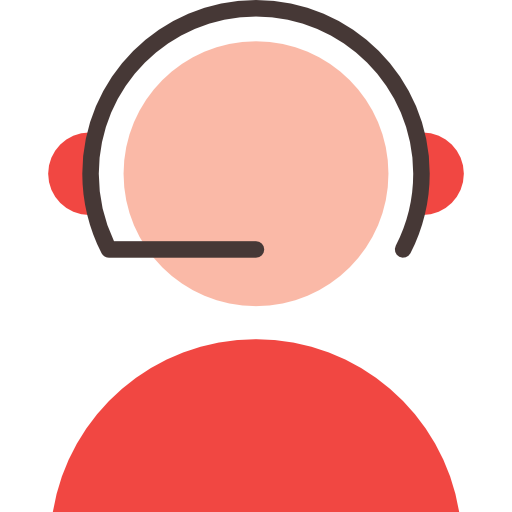From: IMLER TIMOTHY L [mailto:TIMLER@isbe.net]
Sent: Thursday, July 13, 2017 1:28 PM
To: 'speddir@list.isbe.net' <speddir@list.isbe.net>
Subject: 2016-17 Sp Ed Orphanage Claims
2016-17 Special Education
Orphanage Claims
2016-17 school year regular term
claims for Special Education Orphanage are due by statute on Monday, July 17 as
July 15 falls on a weekend this year. Due to the migration of approvals
and claims in the new I-Star system, the process for claims and corrections is
different than in the past. Specifically, when a student approval record
is created in I-Star, a corresponding claim record is simultaneously created.
July 17 will be the final date upon which an approval and corresponding claim
record can be created. Also, there is no “submission” of files as in the
past; rather, we will “pick up” data that is entered in I-Star. Between
July 18 – August 1, you will be able to correct or input data for the claim
records created from approvals but you will not be able to create any new
approvals.
After August 1, all changes to
claim records for the Special Education Orphanage program will be closed and
users will not be able to make any further changes. We are aware of system
performance issues and staff are taking steps to relieve the delays.
However, it is most critical that by Monday, all regular term orphanage student
approval records are entered to create a claim record. After Monday,
please review your claim data for accuracy, address specific errors that are
identified and correct claim issues accordingly. Again, after August 1, no
further claim data can be corrected.
For claims using Program
method of computing:
Program cost sheets are calculating
correctly in ISTAR, but some of the data has not been loading automatically as
expected.
Data can be entered on the 5066A
manually. However, updates to ISTAR will be available with the next
release, scheduled for 4pm on July 13th, which will make the 5066A easier to
use. Here are some tips for entering cost sheets.
1)
Individual student costs must be entered on each student claim (Transportation,
Aides, Equipment)
2)
From
the Student Report S5066B, use the ‘Recalc Days’ button to populate days
enrolled and days in session for all students using the Program calendar.
ADE will recalculate automatically.
3)
From
the Cost Sheet 5066A, use the Reload buttons to pull data from the S5066B (ADE)
or P5066B (Expenditures).
4)
Use
the “Calculate and Save” button at the bottom of the 5066A to update the totals.
5)
Enter Line 24 expenditures AFTER the Cost Sheet 5066A has been saved.
6)
Use
the ‘Recalc Program’ button to calculate the cost sheet and apply the Total Cost
per 1.0 ADE to student claims.
7)
Reimbursement will not be applied if any fatal errors remain on either the
approval or the claim!
8)
Run
the ‘Student Reimbursement Fund DEF’ report to verify that Reimbursement has
been applied
OR
Check the claims by Fund Code from the Student Claims tab to verify that
Reimbursement has been applied.
If you have questions regarding
this information please contact Harrisburg Client Support via telephone at
1-800-635-5274 or via email at
support@hbug.k12.il.us
Tim Imler
Division Administrator
Funding and Disbursement Services
Illinois State Board of Education
Phone: 217-782-5256
Fax: 217-782-3910