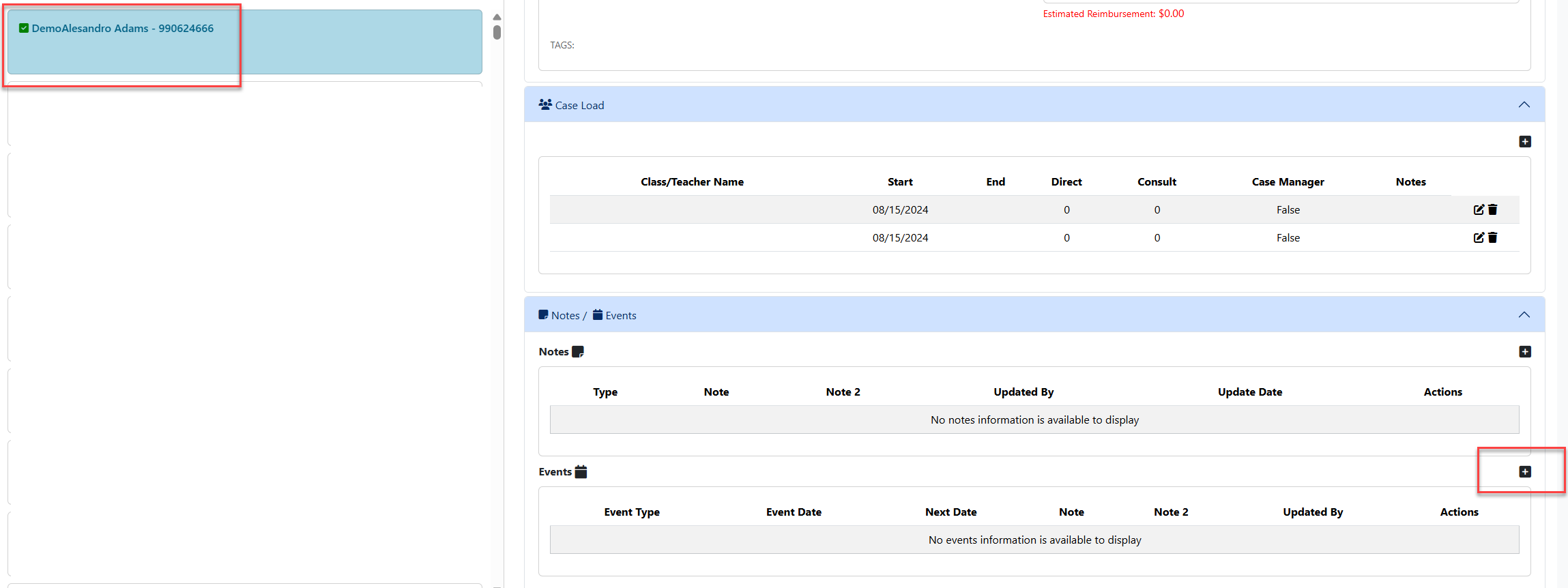Custom Events
The Custom Events tab is where you can set up your custom events for the drop-downs on the Event Type section of the student's profile.
To add a Custom Event from the Utilities drop-down menu, click Custom Events.
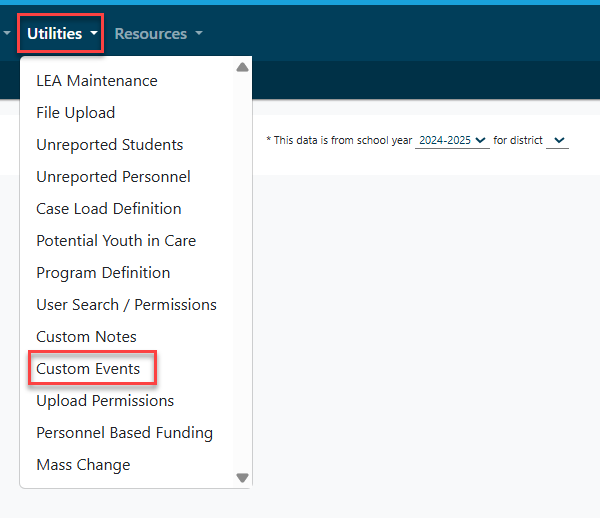
To add a new Event Type, click the blue magnifying glass.
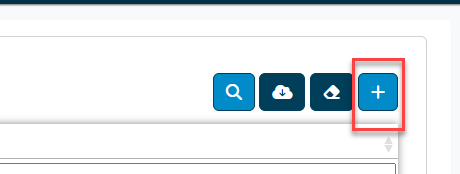
Title your custom event and click the save button.
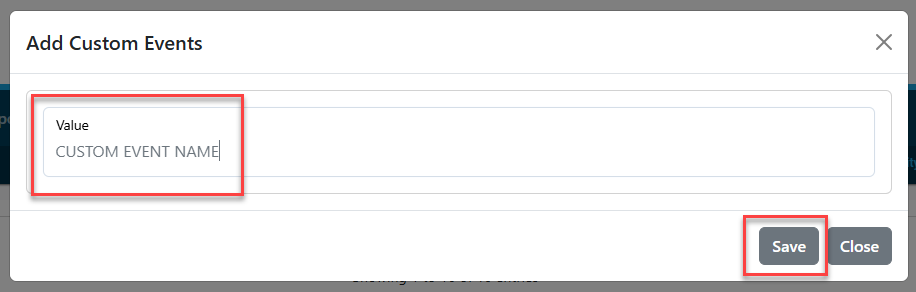
To pull the new custom event into the student profile section, search for the student and click on the f+ to add the event. For further instructions for how to search for a student, click HERE.