Custom Notes: Difference between revisions
Jump to navigation
Jump to search
No edit summary |
No edit summary |
||
| Line 18: | Line 18: | ||
[[File:CUSTOMNOTEEXAMPLE.png|none|thumb|936x936px]] | [[File:CUSTOMNOTEEXAMPLE.png|none|thumb|936x936px]] | ||
Click HERE for how to pull in the Custom Note to the Student's Profile. | Click [https://www.hbug.k12.il.us/istarplusguide/index.php?title=Custom_Events&veaction=edit HERE] for how to pull in the Custom Note to the Student's Profile. (Begin at the last 4 steps of that page) | ||
Latest revision as of 14:28, 10 March 2025
Custom Notes is where you can set up your custom events for the drop-downs on the Note Type section of the student's profile.
To add a Custom Note from the Utilities drop-down, click Custom Notes.
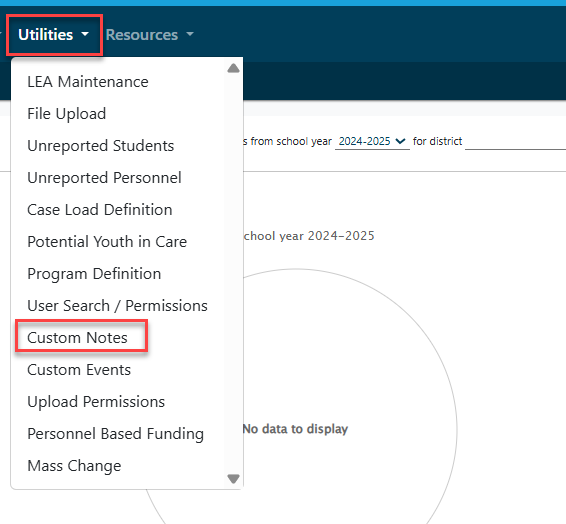
To add a new Note Type, click the + on the upper right-hand side of your screen.
Note: All custom notes currently in place will be visible under the Description column.
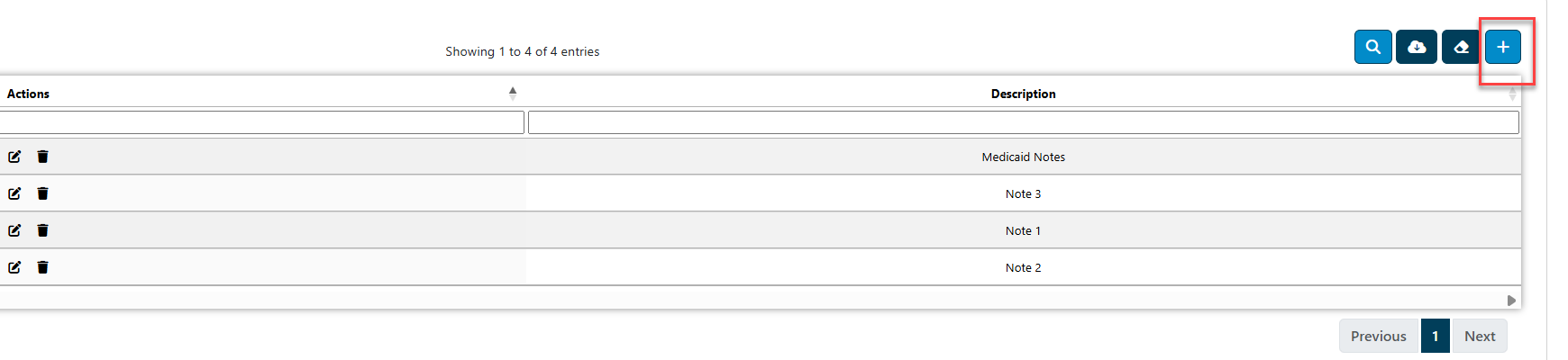
Title your new Note Type and click the Save button.
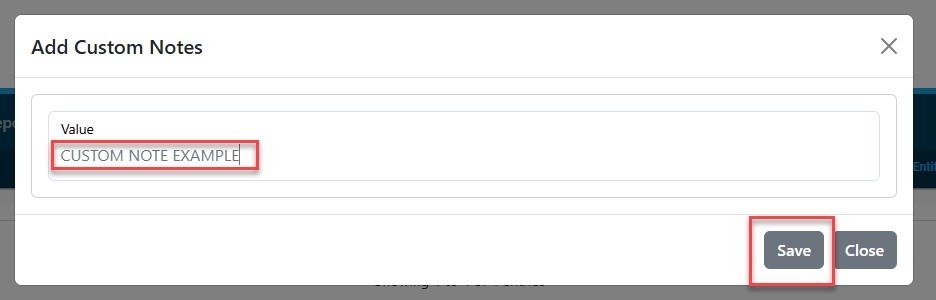
Click HERE for how to pull in the Custom Note to the Student's Profile. (Begin at the last 4 steps of that page)