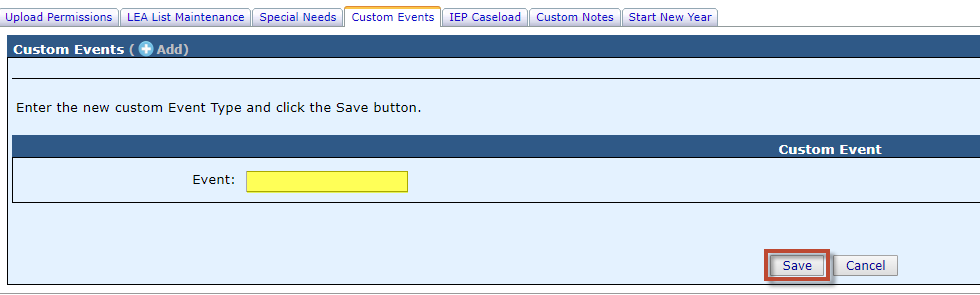Custom Events: Difference between revisions
Jump to navigation
Jump to search
m added links |
No edit summary |
||
| Line 4: | Line 4: | ||
The ''Custom Events'' tab is where you can set up your custom events for the drop-downs on the ''Event Type'' section of the student's profile. | The ''Custom Events'' tab is where you can set up your custom events for the drop-downs on the ''Event Type'' section of the student's profile. | ||
To [https://youtu.be/6-Wj6G1WVjk add a Custom Event] from the '''Admin''' drop-down menu, click '''District Maintenance''' and '''Custom Events'''. | |||
[[File: | [[File:Customevents.png|none|thumb|493x493px]] | ||
To [https://youtu.be/6-Wj6G1WVjk add a new ''Event Type''], click '''Add''' next to ''Custom Events''. | |||
[[File:Add a Custom Event.png|alt=Add a Custom Event|none|thumb|715x715px|Add a Custom Event]] | [[File:Add a Custom Event.png|alt=Add a Custom Event|none|thumb|715x715px|Add a Custom Event]] | ||
Enter the new custom ''Event Type'' and click the '''Save''' button. | |||
[[File:Save Custom Event.png|alt=Save Custom Event|none|thumb|980x980px|Save Custom Event]] | [[File:Save Custom Event.png|alt=Save Custom Event|none|thumb|980x980px|Save Custom Event]] | ||
<center><small>(Navigate to [[Special Needs Definition|< Special Needs Definition]] | <b>[[I-Star Admin User Guide]]</b> | [[Custom Notes|Custom Notes >]])</small></center> | <center><small>(Navigate to [[Special Needs Definition|< Special Needs Definition]] | <b>[[I-Star Admin User Guide]]</b> | [[Custom Notes|Custom Notes >]])</small></center> | ||
Revision as of 13:39, 10 March 2025
The Custom Events tab is where you can set up your custom events for the drop-downs on the Event Type section of the student's profile.
To add a Custom Event from the Admin drop-down menu, click District Maintenance and Custom Events.
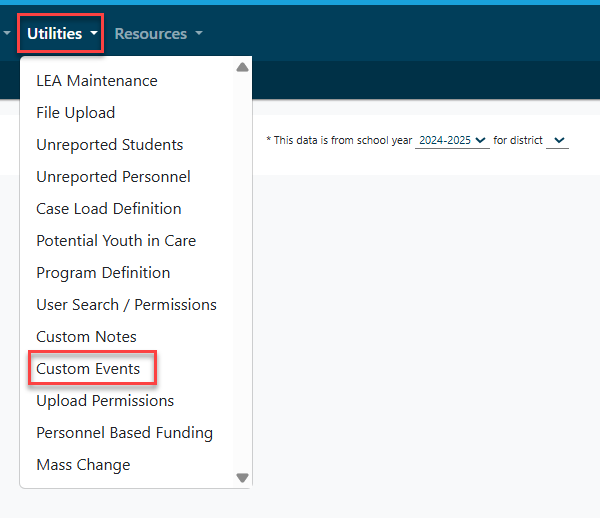
To add a new Event Type, click Add next to Custom Events.
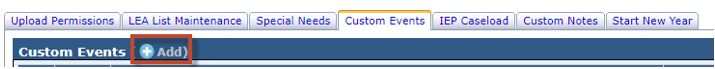
Enter the new custom Event Type and click the Save button.