Dually Enrolled Checkbox: Difference between revisions
No edit summary |
No edit summary |
||
| (4 intermediate revisions by the same user not shown) | |||
| Line 2: | Line 2: | ||
There are '''two scenarios''' where data entry is required to address the '''''dually enrolled checkbox''''' on a student’s approval record. | There are '''two scenarios''' where data entry is required to address the '''''dually enrolled checkbox''''' on a student’s approval record. | ||
'''''<u>Please scroll to the very bottom of this page to view a scenario that commonly mistaken to be a dual enrollment situation but does NOT meet the criteria.</u>''''' | '''''<u>Please scroll to the very bottom of this page to view a scenario that is commonly mistaken to be a dual enrollment situation but does NOT meet the criteria.</u>''''' | ||
[[File: | [[File:Dually enrolled checkbox.png|none|thumb|446x446px]] | ||
''Scenario 1: A student requires two | ''Scenario 1: A student requires two Fund Code B records in I-Star Plus: one record for tuition at a private facility and one record for residential placement at a private facility. '' | ||
If a student not only requires a '''Fund Code B record for tuition''' but '''also a record for a residential placement''', the ''dually enrolled checkbox must be checked on both records''. | If a student not only requires a '''Fund Code B record for tuition''' but '''also a record for a residential placement''', the ''dually enrolled checkbox must be checked on both records''. | ||
[[File: | [[File:Dually enrolled checkbox for both records.png|none|thumb|868x868px]] | ||
Failure to check the '''Dually Enrolled box''' on both the Tuition and Residential record will result in a fatal error with one’s own district: ''F-084 Overlaps with [district].'' | Failure to check the '''Dually Enrolled box''' on both the Tuition and Residential record will result in a fatal error with one’s own district: ''F-084 Overlaps with [district].'' | ||
[[File:Overlap.png|none|thumb| | [[File:Overlap error.png|none|thumb|864x864px]] | ||
Click the Close button to exit out of the error screen and click on the edit button in the Student Approval Data panel to re-check errors. | |||
[[File:Recheck errors for dually enrolled box.png|none|thumb|1199x1199px]] | |||
| Line 24: | Line 24: | ||
If a student is ''both enrolled in the public district as well as an ISBE approved private facility'', the student will require a '''Fund Code A approval record as well as a Fund Code B approval record'''. | If a student is ''both enrolled in the public district as well as an ISBE approved private facility'', the student will require a '''Fund Code A approval record as well as a Fund Code B approval record'''. | ||
[[File: | |||
[[File:Fund a and fund b.png|none|thumb|784x784px]] | |||
The dually enrolled check box must be checked on both records. | The dually enrolled check box must be checked on both records. | ||
[[File: | [[File:Dually enrolled fund a.png|none|thumb|410x410px]] | ||
[[File: | [[File:Dually enrolled fund b box.png|none|thumb|458x458px]] | ||
''Failure to check'' the '''Dually Enrolled box''' on both the Fund Code A approval and the Fund Code B approval ''will result in a fatal error with one’s own district: F-084 Overlaps with [district]''. | ''Failure to check'' the '''Dually Enrolled box''' on both the Fund Code A approval and the Fund Code B approval ''will result in a fatal error with one’s own district: F-084 Overlaps with [district]''. | ||
[[File: | [[File:Overlaps with error box.png|none|thumb|472x472px]] | ||
Once ''both boxes'' have been checked and all necessary information is entered, click the '''Check Errors button to force a system update.''' | |||
[[File:Dually enrolled boxes.png|none|thumb|713x713px]] | |||
'''Commonly Mistaken Dual Enrollment Scenario''' | |||
Scenario: A student attends one public placement during the morning but attends a different public placement in the afternoon. ''THIS SCENARIO IS NOT CONSIDERED DUAL ENROLLMENT.'' | |||
ISBE will only allow the district '''to report a Fund A student once''', however, you can have a second Fund A record to ''track'' the student's secondary placement while not reporting it to ISBE. | |||
To track a student approval, simply search for the student with a dual placement and click one of the Fund A records. | |||
Uncheck the '''"Include on Approval"''' box at the top of the page. | |||
[[File:Uncheck include on approval.png|none|thumb|444x444px]] | |||
Once '' | Once data entry unchecks this box, ''the approval record is no longer visible to Harrisburg Project nor ISBE''. <u>Only</u> the reporting district is able to view the record. | ||
Once the approval has been saved, '''a new error will populate''' at the bottom of the approval record informing you that the approval record is no longer being reported to the state. ''This error is not included in the district error report listing report.'' | |||
[[File:Include on approval is false.png|none|thumb|815x815px]]Click cancel to return to student central. | |||
Latest revision as of 09:14, 18 March 2025
There are two scenarios where data entry is required to address the dually enrolled checkbox on a student’s approval record.
Please scroll to the very bottom of this page to view a scenario that is commonly mistaken to be a dual enrollment situation but does NOT meet the criteria.
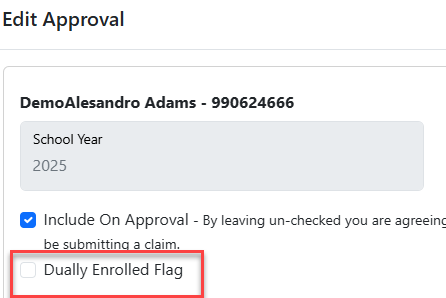
Scenario 1: A student requires two Fund Code B records in I-Star Plus: one record for tuition at a private facility and one record for residential placement at a private facility.
If a student not only requires a Fund Code B record for tuition but also a record for a residential placement, the dually enrolled checkbox must be checked on both records.
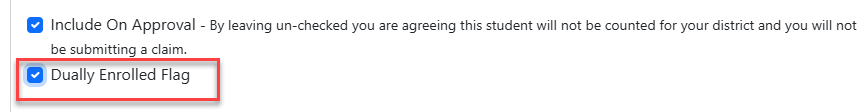
Failure to check the Dually Enrolled box on both the Tuition and Residential record will result in a fatal error with one’s own district: F-084 Overlaps with [district].
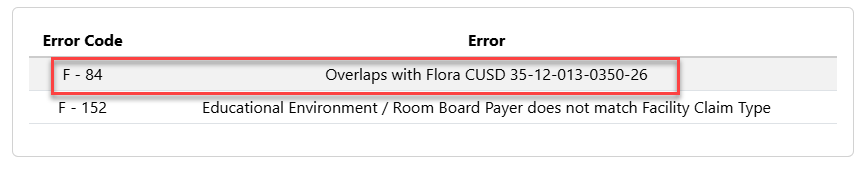
Click the Close button to exit out of the error screen and click on the edit button in the Student Approval Data panel to re-check errors.
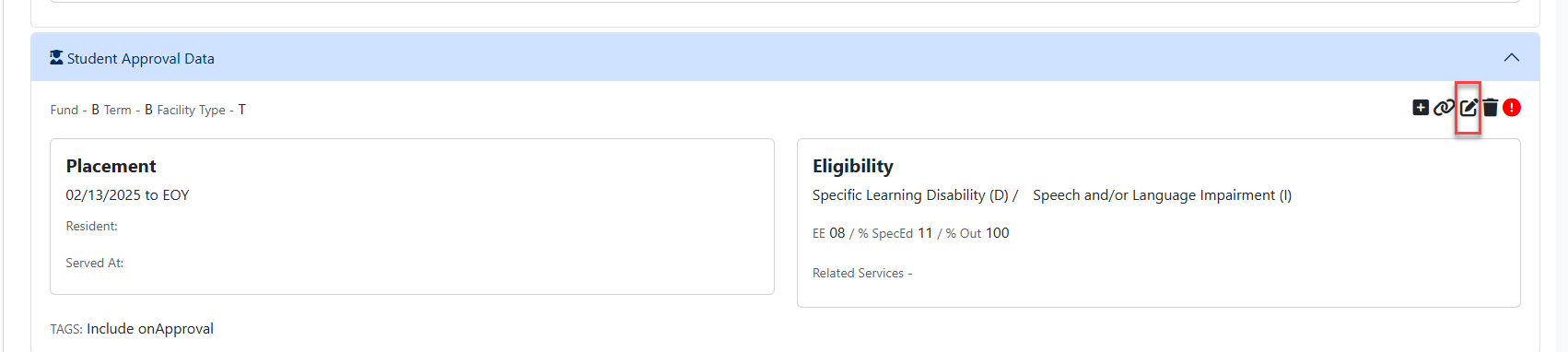
Scenario 2: A student is attending two placements during his/her school day – part time at a private facility and part time in a public placement.
If a student is both enrolled in the public district as well as an ISBE approved private facility, the student will require a Fund Code A approval record as well as a Fund Code B approval record.
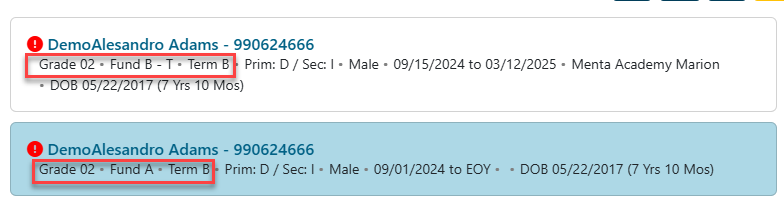
The dually enrolled check box must be checked on both records.
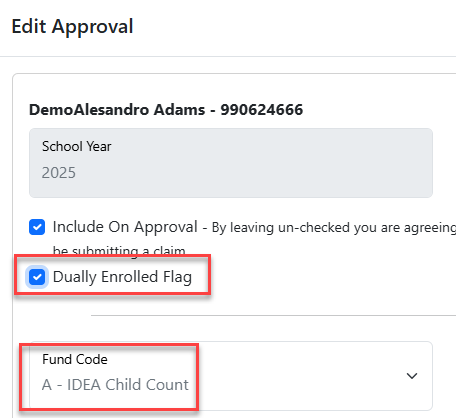
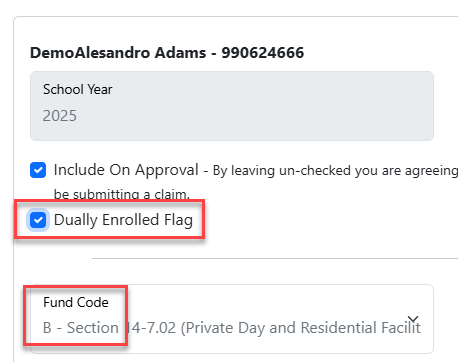
Failure to check the Dually Enrolled box on both the Fund Code A approval and the Fund Code B approval will result in a fatal error with one’s own district: F-084 Overlaps with [district].
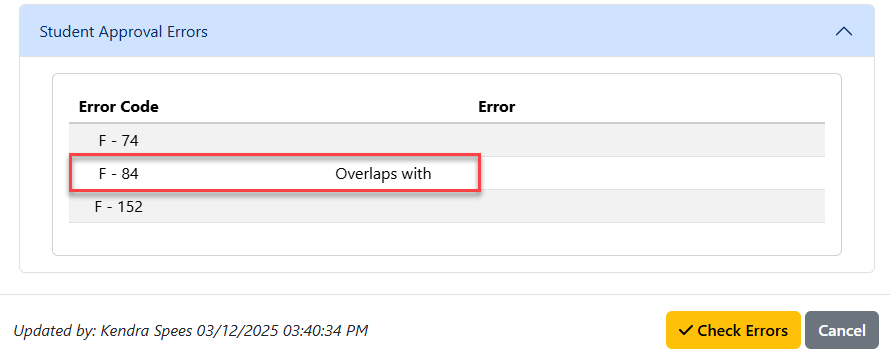
Once both boxes have been checked and all necessary information is entered, click the Check Errors button to force a system update.
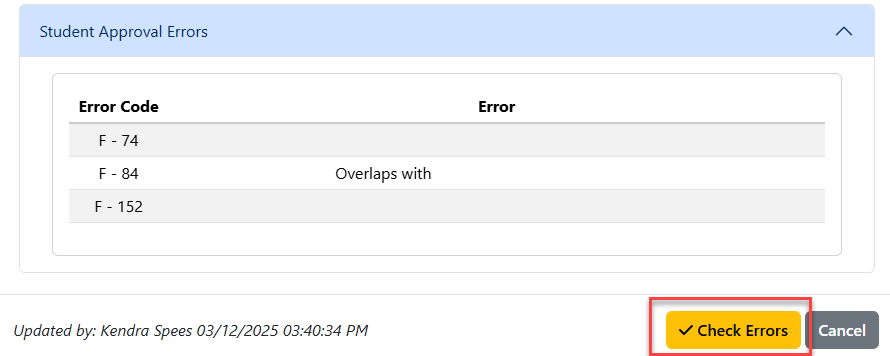
Commonly Mistaken Dual Enrollment Scenario
Scenario: A student attends one public placement during the morning but attends a different public placement in the afternoon. THIS SCENARIO IS NOT CONSIDERED DUAL ENROLLMENT.
ISBE will only allow the district to report a Fund A student once, however, you can have a second Fund A record to track the student's secondary placement while not reporting it to ISBE.
To track a student approval, simply search for the student with a dual placement and click one of the Fund A records.
Uncheck the "Include on Approval" box at the top of the page.
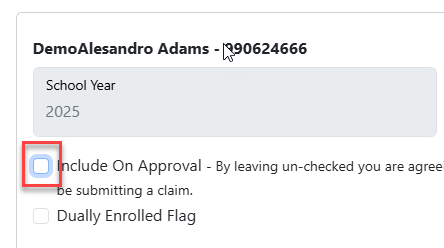
Once data entry unchecks this box, the approval record is no longer visible to Harrisburg Project nor ISBE. Only the reporting district is able to view the record.
Once the approval has been saved, a new error will populate at the bottom of the approval record informing you that the approval record is no longer being reported to the state. This error is not included in the district error report listing report.
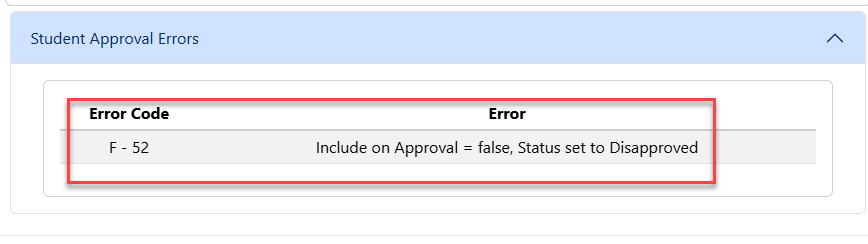
Click cancel to return to student central.