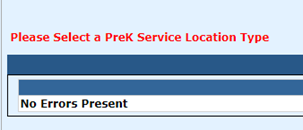NEW in SY24-25: Early Childhood Service Location
Effective immediately for SY24-25, ISBE has released new data entry fields for Early Childhood students. Each early childhood student will require the Service Location information completed on his/her student approval record in I-Star. This applies to all students in grade level PreK.
To view Harrisburg Project’s training video demonstrating how to address the new data entry fields, click HERE.
*These new fields will not be visible until the SIS enrollment is current for SY24-25*
1. Search for the early childhood student whom your district needs to address. For instructions on how to search for students, click HERE.
2. Once the student is found, click on the name to open up the approval record.
3. Scroll until the provided fields are visible.
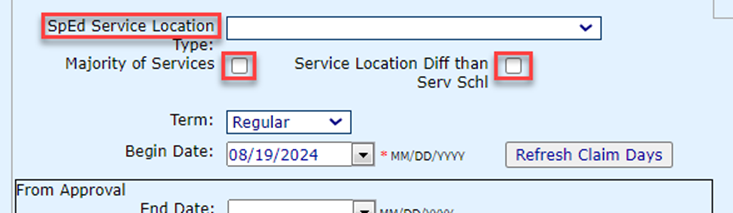
4. SPECIAL EDUCATION SERVICE LOCATION: From the dropdown, select the location where the special education services for each early childhood student takes place.
- Child Care
- Head Start
- PFA/PFAE (community-based): Preschool for All Expansion
- PFA/PFAE (school-based): Preschool for All Expansion
- Private Preschool
- Public School District
- Special Ed Cooperative
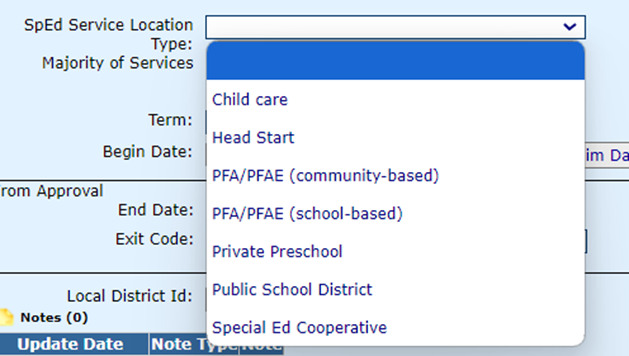
5. If the majority of special education services are provided at the special education service location that was selected in the dropdown, check the ‘Majority of Services’ box.
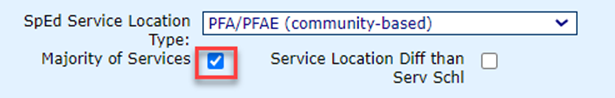
6. If the service location where the student is receiving their special education services is different than the serving school location, check the ‘Service Location Different than Serving School’ box.
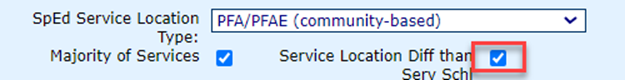
7. If the ‘Service Location Different than Serving School’ box is checked, new fields will auto-populate for data entry to key in additional information regarding the student’s location.
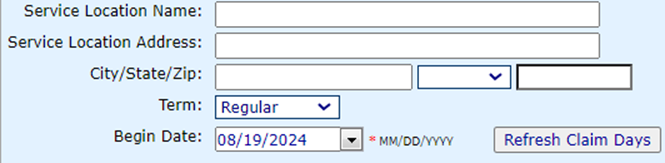
8. Once all appropriate fields are addressed, click ‘Save’ at the bottom of the student’s approval record.
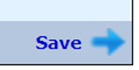
9. If these early childhood fields are not addressed, I-Star will not permit the approval record to be saved.