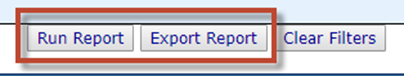Residential Reports
To access residential reports, click on the Reports tab located in the upper left hand corner of the screen.
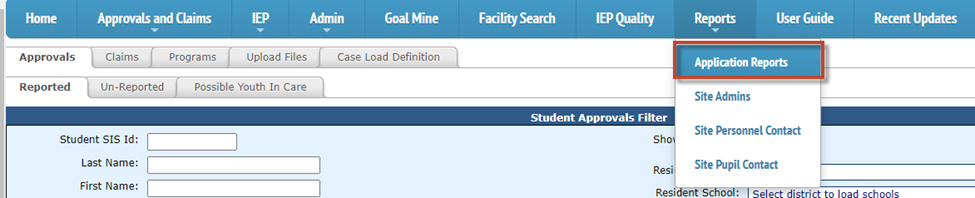
Under I-STAR Reports select Application Reports.
Select Residential for the Report Type.
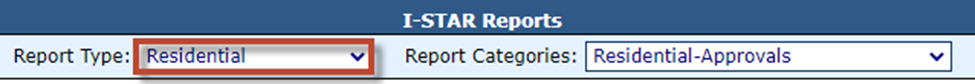
Select either Residential-Approvals, or Residential-Claims, from the drop-down menu for the Report Categories.
NOTE: Depending on your Report Categories selection, this will populate different reports.
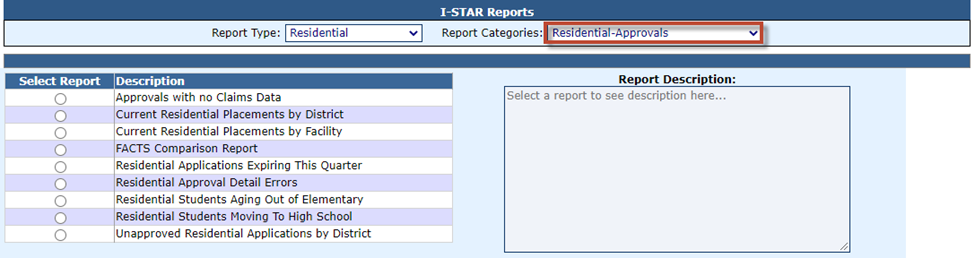
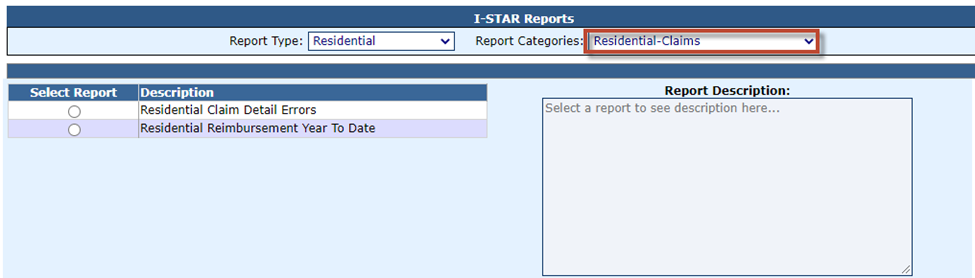
Choose the report filters you'd like for this report by clicking the drop-down under Reports Filters.
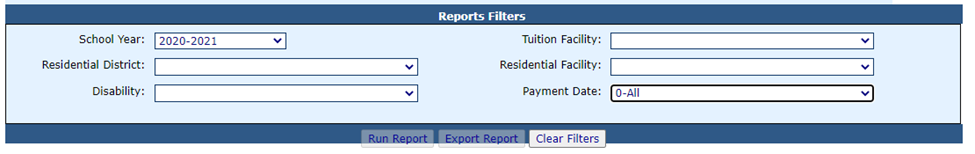
When finished, you can either click Run Report or Export Report. A separate tab will open in your internet browser to preview the report. From there, you can print the report.