How to Show or Hide SIS Enrollment
From the Approval and Claims drop down menu, select Student and Approvals.
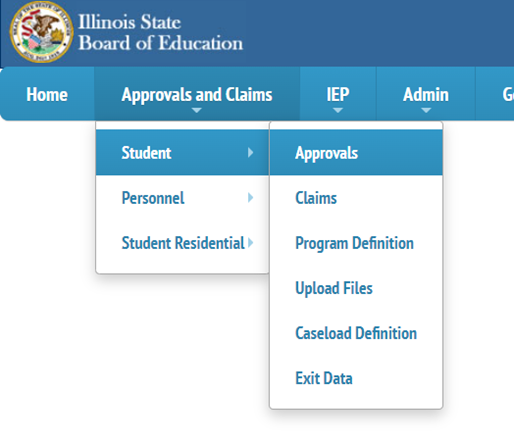
Search for a student by using any of the available filters (SIS #, Last Name, First Name, School Year, Status, Grade, Term, Resident School, Serving District, Serving School, Disability, Fund Code, Class Teacher, Class Name, and/or Event.