Site Personnel Pupil Contacts
In some cases, it is necessary for a student’s current district to contact the previous district.
For example, if you’ve added a new student to your district but the error code F-084 code (pictured below) populates onto the approval record, two active records in I-Star have overlapping dates.
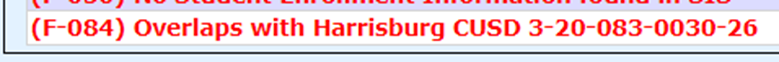
Your error code will specify which district is responsible for overlapping with your record. Additionally, the other district will receive the same error code, but with your district information.
Once you know which district you must contact to correct errors, hover over the Reports tab at the top of the landing page and select the ‘Site Pupil Contact’ for individuals responsible for student data reporting.
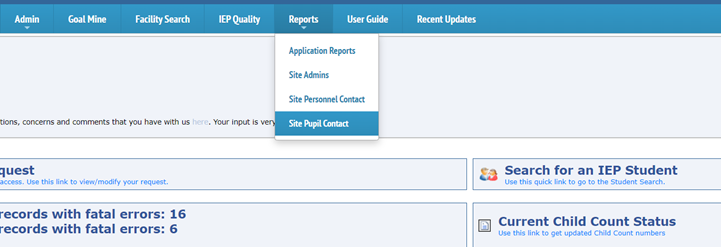
Upon selecting, a new browser page will open with a list of all student data contacts for all districts.