I-Star User Roles Requests
NOTE: District or cooperative administrators can assign security roles to all users OR the users can request the type of role they desire for approval/denial.
Option A: If you are a district or cooperative administrator and would like to assign security roles to all users please see Assign Security Roles tab.
Option B: If you know the level of access that you need in I-Star, you can submit a security request and the request will be reviewed and approved/denied by your district or coop administrator.
Submit a security request within I-Star by clicking on the Request Access link on the Landing Page. See instructions below for Option B:
Step 1: From the Landing Page click Request Access.
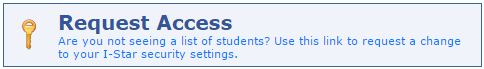
Step 2: Click Modify.

Step 3: You will be able to see your current access, if any, and request access if needed.
NOTE: Security administration can be designated by the Superintendent or Coop Administrator to another user(s).
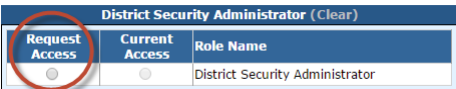
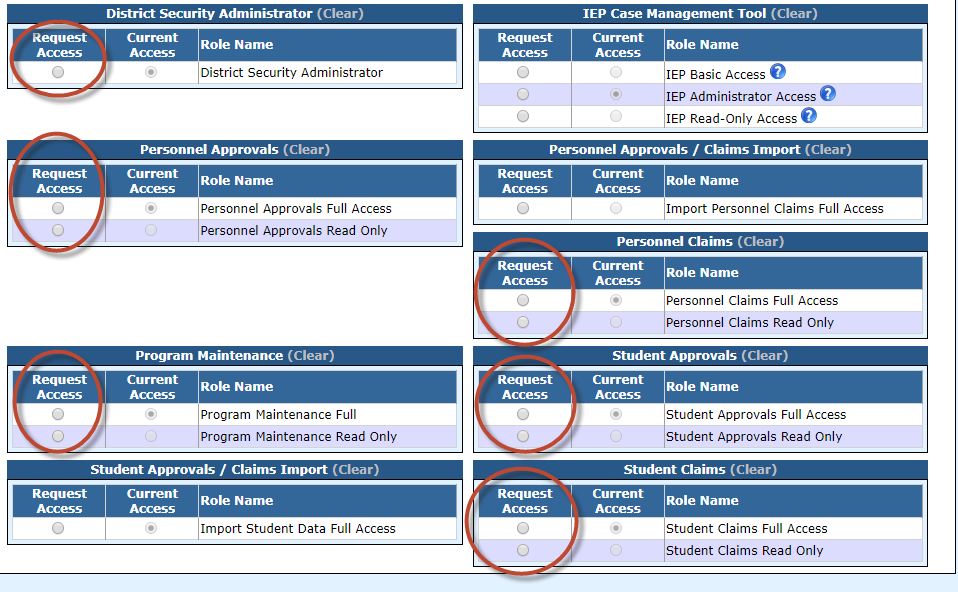
Step 4: Once you have selected the desired access level, select the Save radio button.
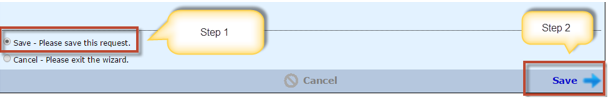
Step 5: Once a security request is submitted, the message on your landing page will change from Request Access to Review Your Security Request.
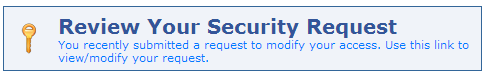
Step 6: Security request approval is performed by a district or cooperative administrator. See instructions at Approve/Deny a Security Request.