Room and Board Approvals
To view, enter, and edit the Room & Board Residential Approval, click Approvals and Claims - Student Residential then Residential Approvals.
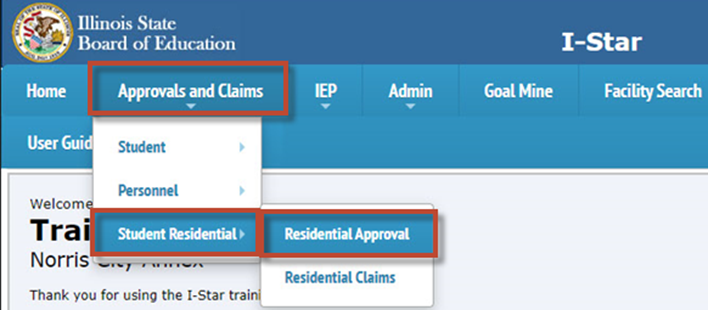
To see all approvals for your district, click Search.
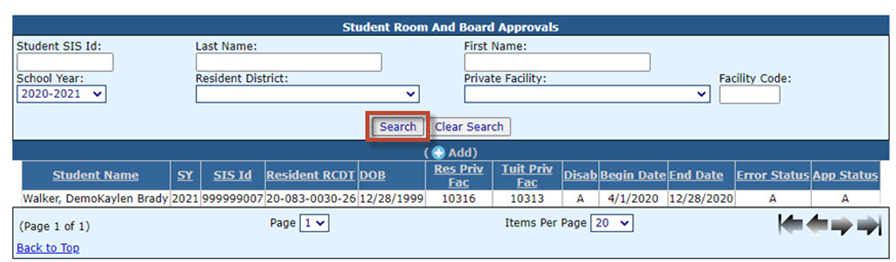
These approvals are entered by ISBE staff once they receive the 34-37 application from a district for a particular student. This grid provides a view of the students with data pertinent to the claims.