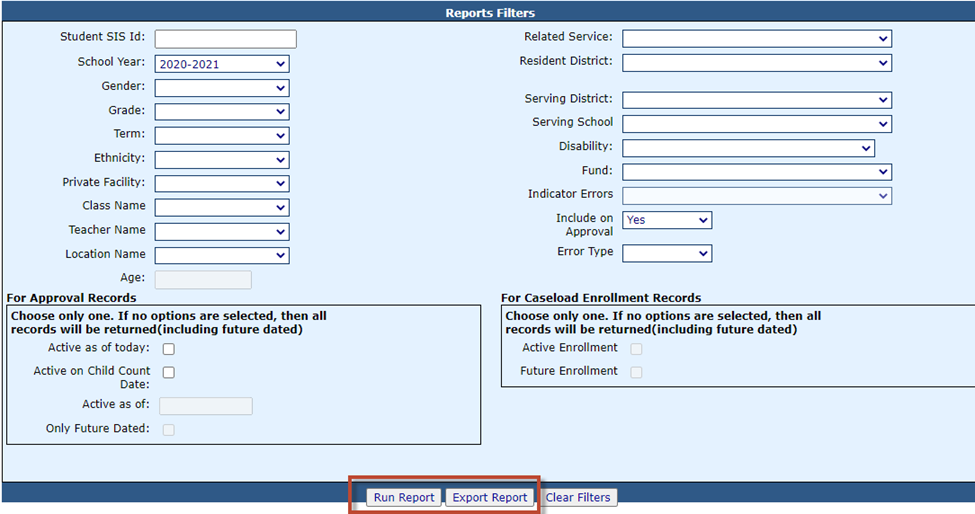Student Claim Recheck Edits
To check for errors in your student claim file, click Recheck Edits on the Student Claims Filter to recalculate your errors.
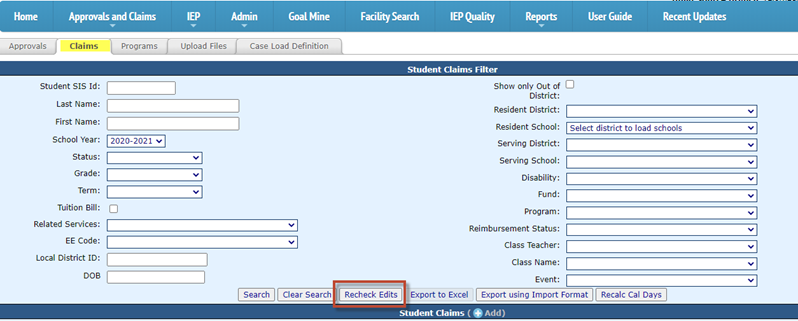
NOTE: You will receive a series of emails on the status of the error check. You will receive a final email informing you that the process is complete. Once you receive the final email, you can run the report.
Under I-STAR Reports select Application Reports.
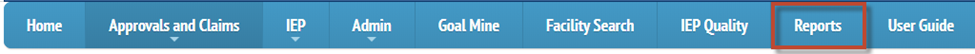
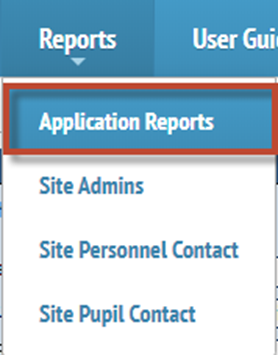
Select Student for the Report Type, select Errors under Report Categories, and click Select Report for the Student Claim Errors by Resident District and Serving School located under the Description column.
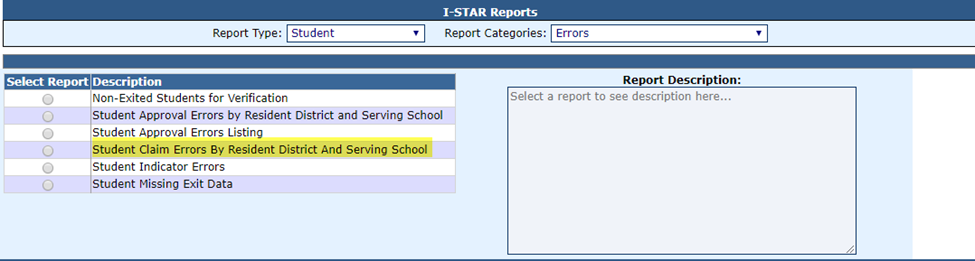
Select any desired the filters and click either Run Report or Export Report.