Youth in Care Tab
Step 1: To locate the Youth in Care tab, go to the Approvals and Claims tab, then select Student & Approvals.
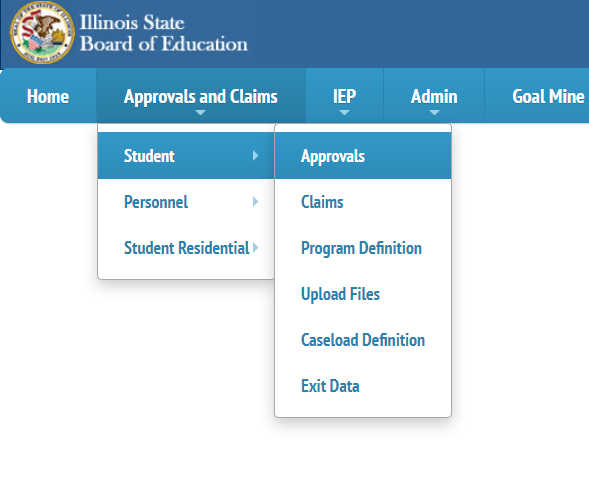
Step 2: Select the grey tab labeled Possible Youth In Care.
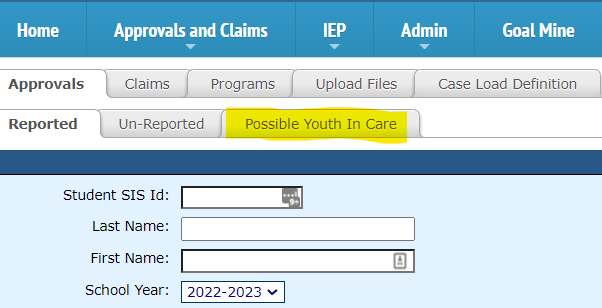
Step 3: Select the entity related to your search and use the default year: 2022-2023. Click the Search button when selections are noted.