Events
Step 1: Events are located in the Student Profile.
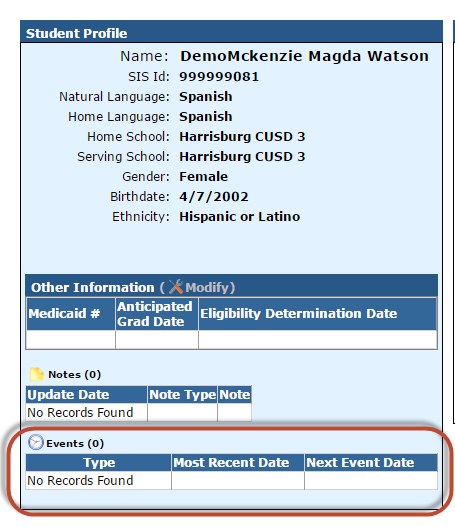
Step 2: To edit or add events, click Events.
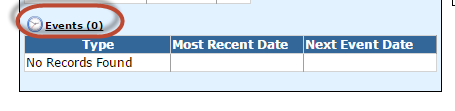
Step 3: Click Add.
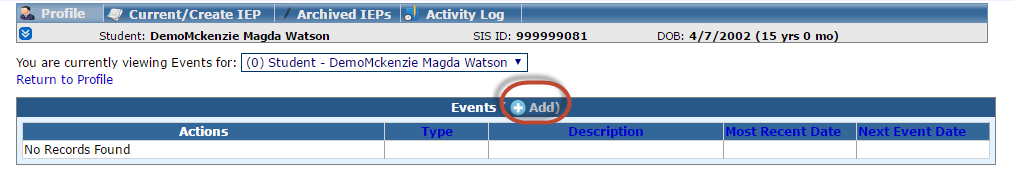
Step 4: Select the Event Type from drop-down.
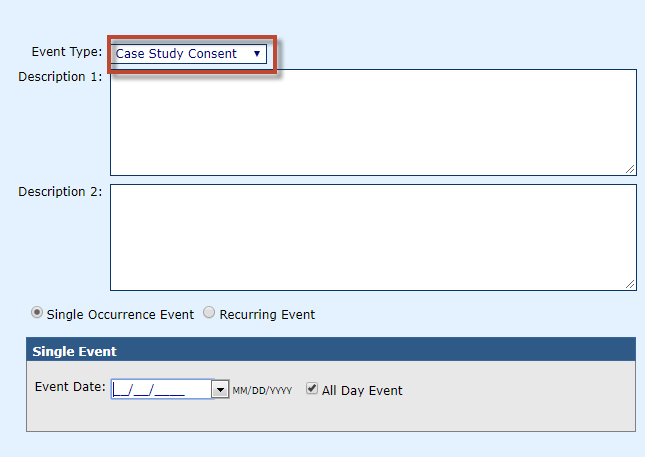
Step 5: Enter Description 1 of the event.
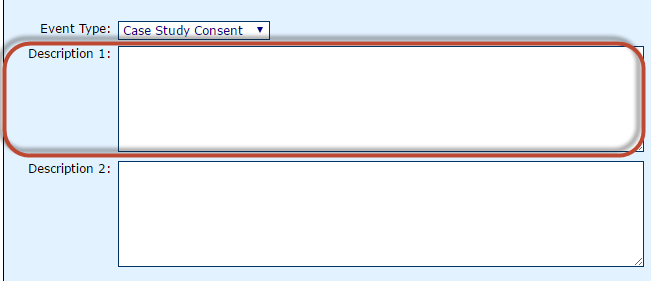
Step 6: If needed, enter Description 2 of the event.
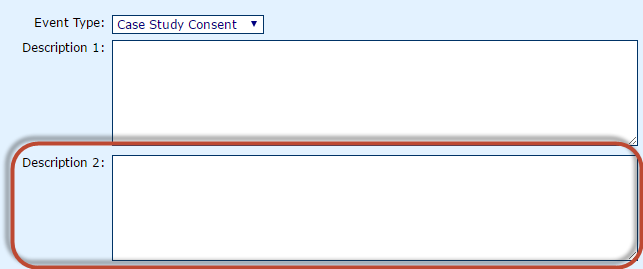
Step 7: Select Single Occurrence Event or Recurring Event.
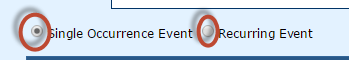
Step 8: If Single Occurrence Event is selected, enter the Event Date, and determine if this will be an All Day Event by checking the box.
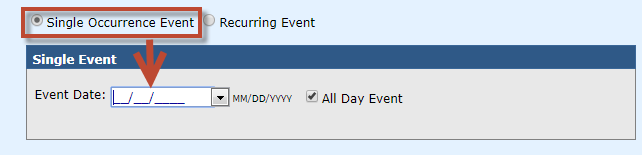
Step 9: If Recurring Event is selected, determine the Recurring Pattern below.
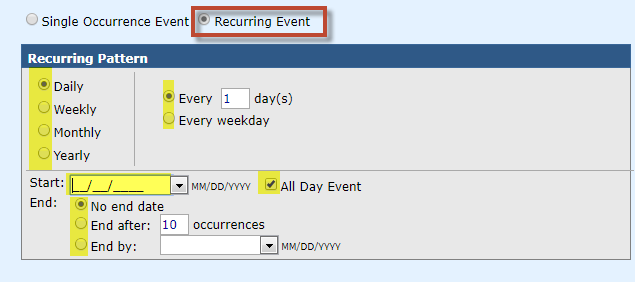
Step 10: Once complete, click Continue.
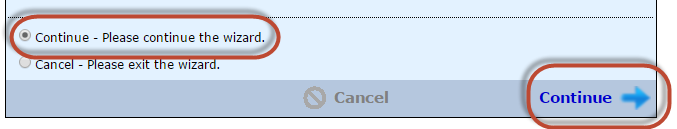
Step 11: To return to the Student Profile, click Return to Profile.
