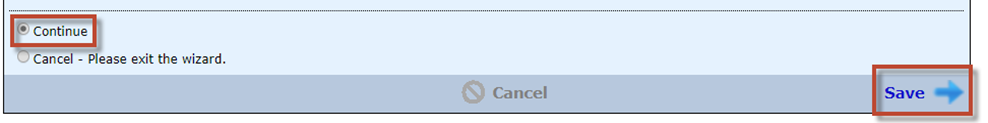End Add
NOTE: End/Adds are performed including, but not limited to the following:
- Students turning 6
- Student turning 10 with a disability of N
- Students turning 15 and becoming the responsibility of the high school district
- Educational Environment Code Change
- Disability Code Change
- Fund Code Change
In the Student Approvals section, click the chain icon under the Actions column for the student you wish to perform the End/Add.
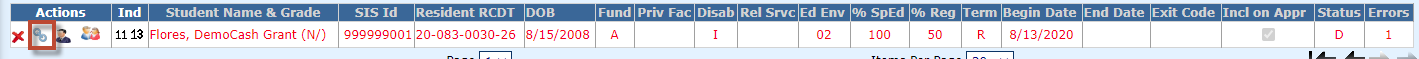
Edit the End Date for original Approval of the current record if what has auto filled is not correct. Choose the Exit Code and click Save.
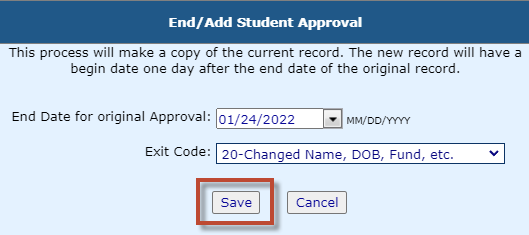
NOTE: If you have Notes listed on the Student Approval record and would like to copy the notes onto the new Student Approval record when performing an End/Add, select the Copy Notes checkbox.
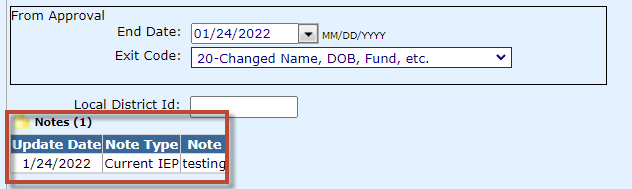
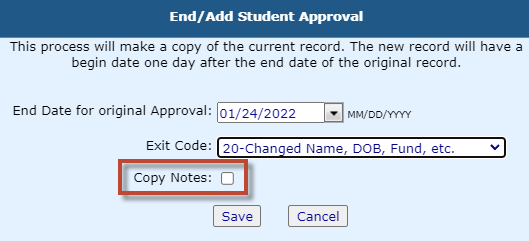
This process will make a copy of the current record. The new record will have a Begin Date one day after the end date of the original record. Edit the new approval record for the student. To check for errors on this student approval record, click Save & Check Errors.
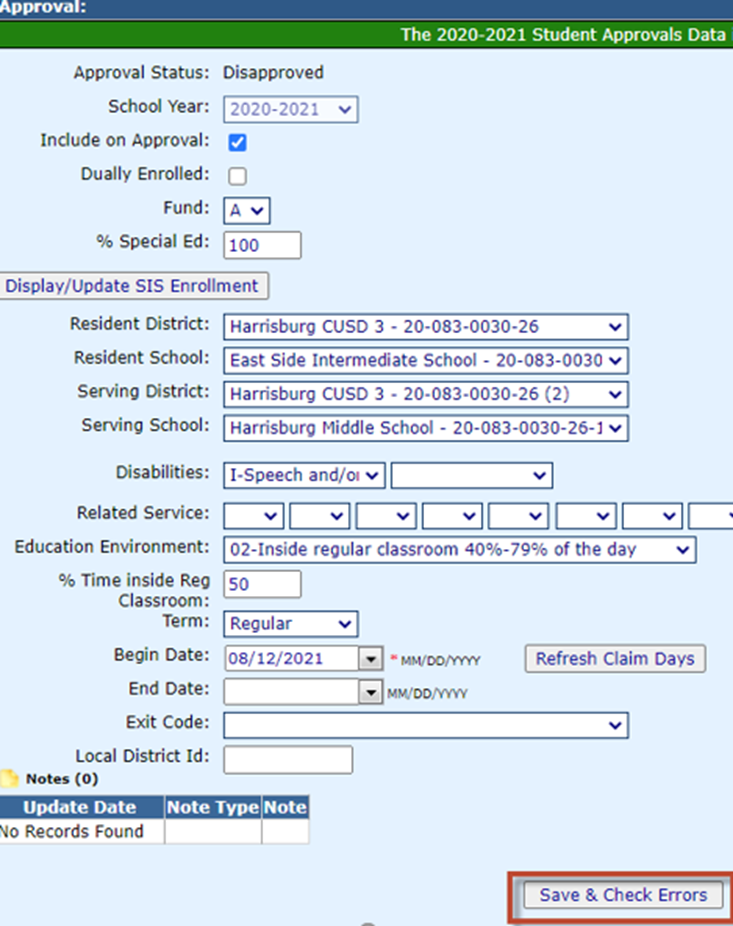
When the student approval record is completed, select the Continue radio button and then click Save.