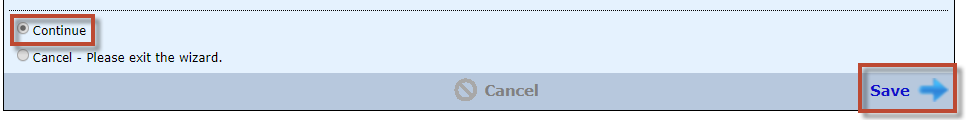Editing Student Approval Record
To edit a Student Approval record, simply click on the name of the student located below the Student Search Filter.
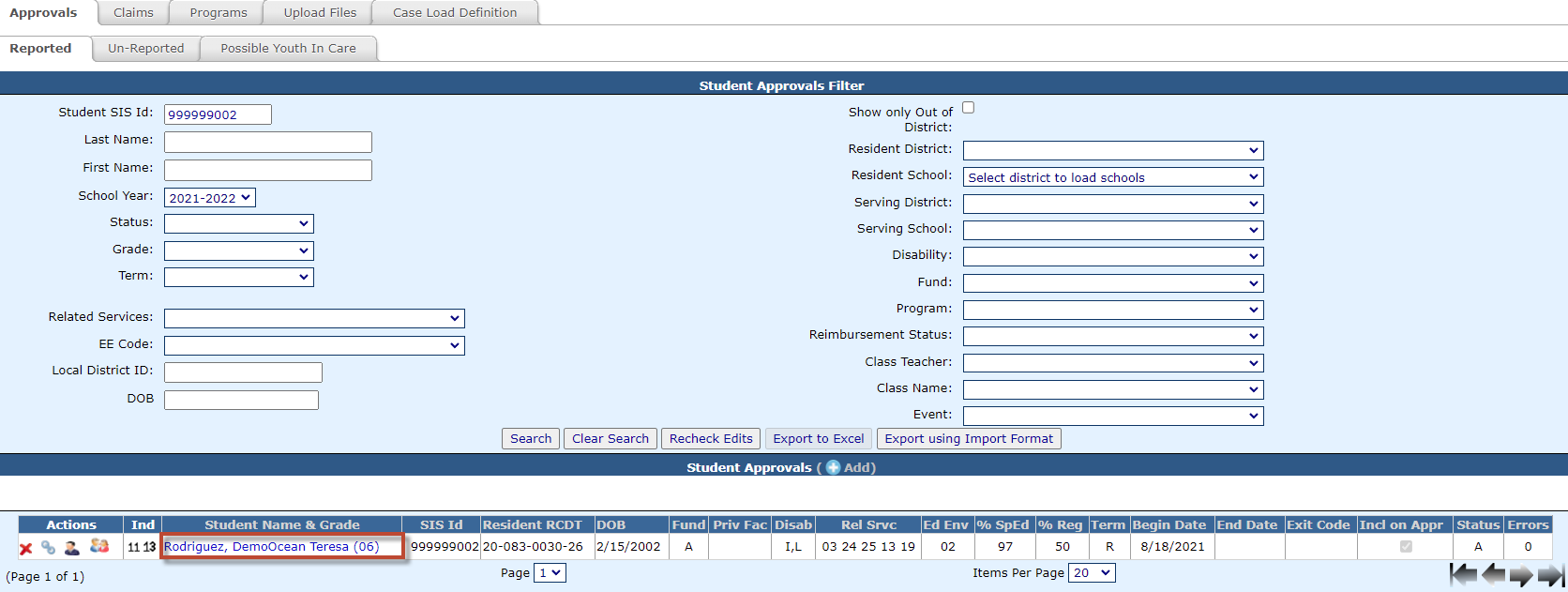
Complete the approval fields that are required for the student.
Check for errors on this particular record by clicking the Save & Check Errors button at the bottom of the approval record.
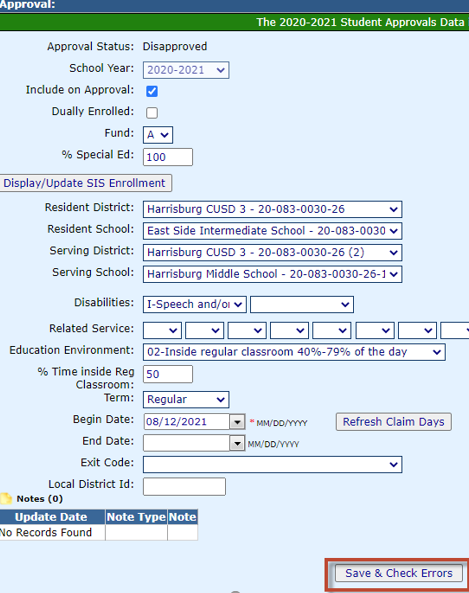
NOTE: Errors will begin with an (F-) and Warnings will begin with a (W-). Only records with errors (F-) will be disapproved. Records with warnings (W-) will be approved and picked up by ISBE
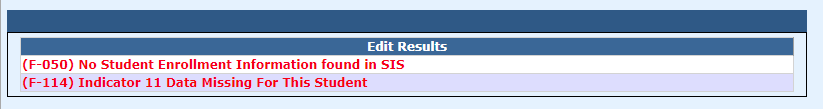
When the student approval record is completed, select the Continue radio button and then click Save.