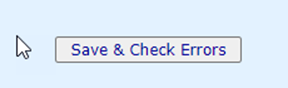Dually Enrolled Checkbox
There are two scenarios where data entry is required to address the dually enrolled checkbox on a student’s approval record.
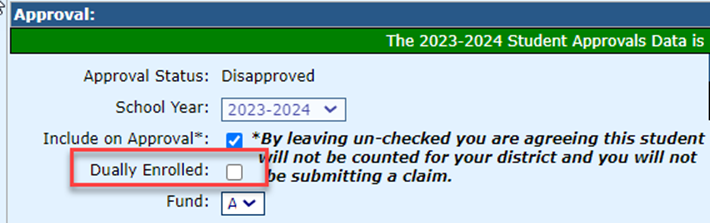
Scenario 1: A student requires two, simultaneous Fund Code B records in I-Star: one record for tuition at a private facility and one record for residential placement at a private facility.
If a student not only requires a Fund Code B record for tuition but also a record for a residential placement, the dually enrolled checkbox must be checked on both records.
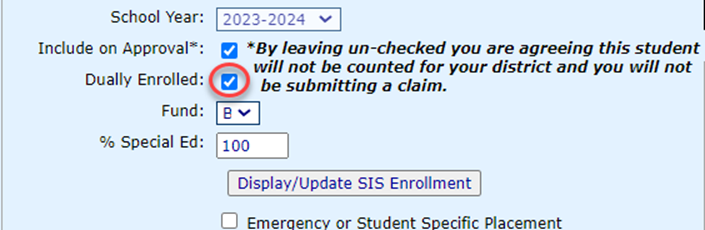
Failure to check the Dually Enrolled box on both the Tuition and Residential record will result in a fatal error with one’s own district: F-084 Overlaps with [district].

Once both boxes have been checked, click the Save & Check Errors button at the bottom of each record to push an update.
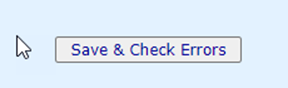
Scenario 2: A student is attending two placements during his/her school day – part time at a private facility and part time in a public placement.
If a student is both enrolled in the public district as well as an ISBE approved private facility, the student will require a Fund Code A approval record as well as a Fund Code B approval record.
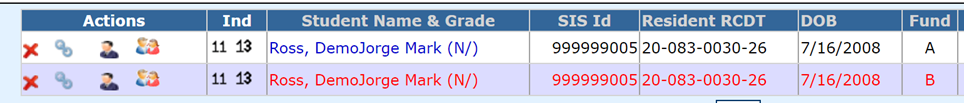
The dually enrolled check box must be checked on both records.
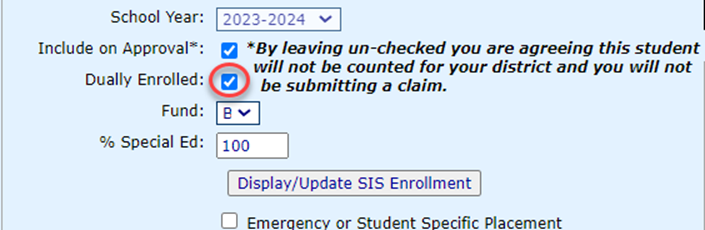
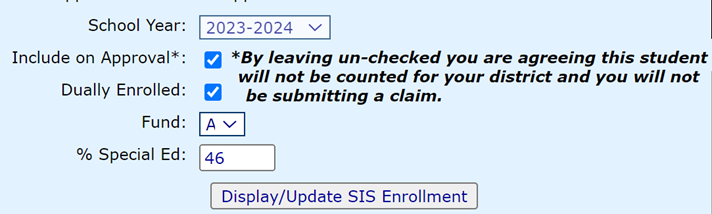
Failure to check the Dually Enrolled box on both the Fund Code A approval and the Fund Code B approval will result in a fatal error with one’s own district: F-084 Overlaps with [district].

Once both boxes have been checked and all necessary information is entered, click the Save & Check Errors button at the bottom of each record to push and update.