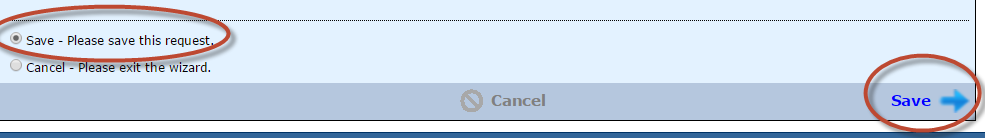Approve Deny a Security Request
From the Landing Page of I-Star, the district or cooperative administrator will take the following steps below to approve/deny a security request:
Step 1: Click Approve/Deny a Security Request.

Step 2: Click the Security Requests tab.
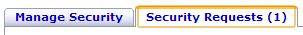
Step 3: Click the icon to review the request.
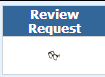
Step 4: Review the request and click Approve or Deny.
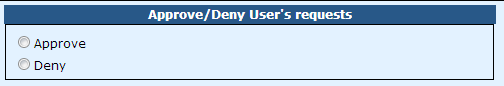
Step 5: Click the Save radio button and then click Save.