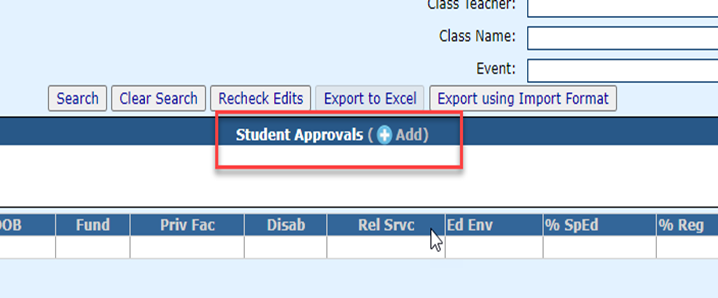Room and Board Approvals
In order to submit Room & Board claims, two approval records must be created:
1. Fund B approval record for Tuition.
2. Fund B approval record for Residential.
To create a new residential approval record, go to Approvals and Claims > Student > Approvals.
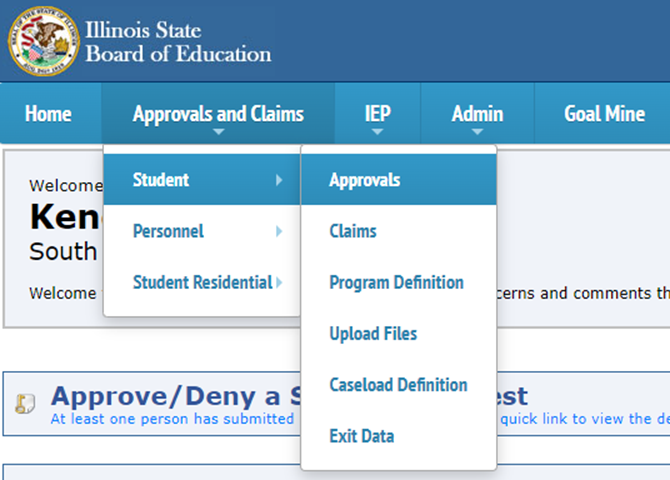
Click the blue + button in the center of the page to add a new record.