Updating Disability N (Developmental Delay)
Disability N: DEVELOPMENTAL DELAY: This code may be used only for students ages 3 through 9 who are experiencing delay in physical development, cognitive development, communication development, social or emotional development, or adaptive development. When the student becomes 10 years old, this code becomes an error. Updating this code is accomplished in I-Star by performing an End/Add.
- Locate the student whose approval record requires the primary disability update. Click HERE to learn how to search for existing students in your district's I-Star database.
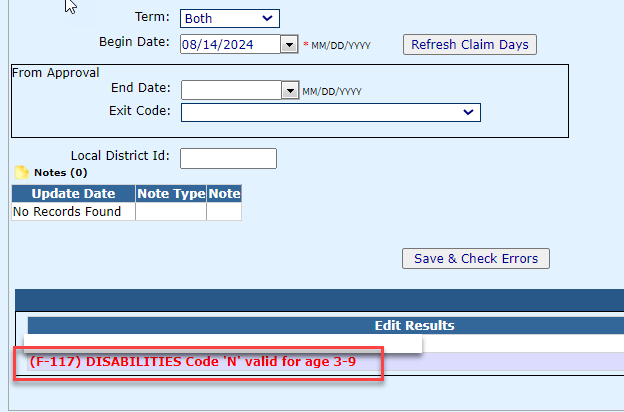
- Student approvals that still reflect the primary disability of "N" once the student turns 10 years old will be issued a fatal error.
- I-Star users are not permitted to directly update the disability (see below) but a new record can be created utilizing the end/add tool.
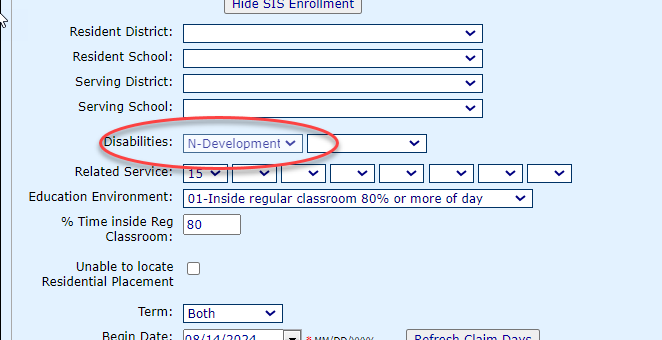
4. Locate the student that you wish to update the primary disability for look for the chain link icon
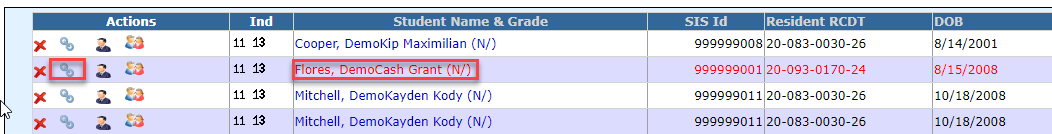
5. Click the chain link and let the end date auto-fill. Pull in any exit code and click "Save".
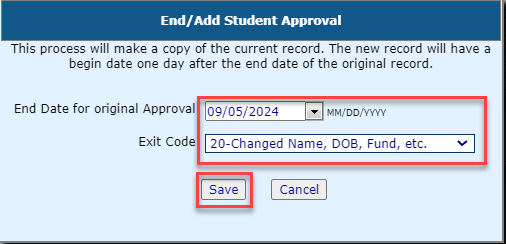
6. When the new record populates, change the primary disability field immediately. Performing an end/add is the only way to update the primary disability field.
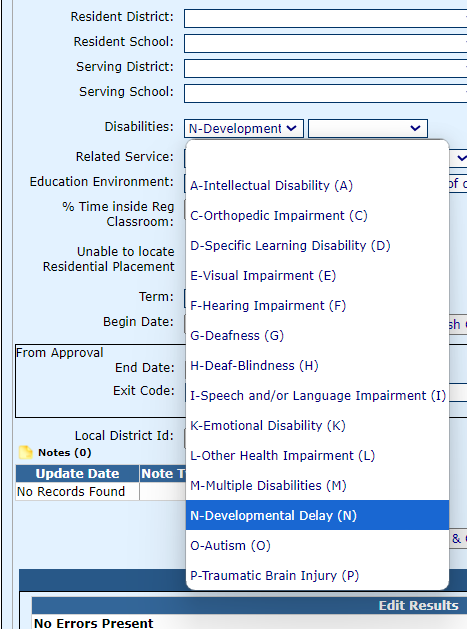
7. Edit the existing date in the begin date box to either the student's 10th birthday...........