Student Profile: Difference between revisions
mNo edit summary |
mNo edit summary |
||
| Line 2: | Line 2: | ||
The student profile information is automatically imported from the Student Information System (SIS). The following information carries over from SIS to I-Star: | The ''student profile information'' is '''automatically imported from the Student Information System (SIS)'''. The following information carries over from ''SIS to I-Star'': | ||
* Name | * Name | ||
Latest revision as of 10:20, 9 September 2022
The student profile information is automatically imported from the Student Information System (SIS). The following information carries over from SIS to I-Star:
- Name
- SIS ID
- Natural Language
- Home Language
- Home School
- Serving School
- Gender
- Birthdate
- Ethnicity
To enter data into the Student Profile, click on the Approval and Claims drop-down button and select Student and Approvals.
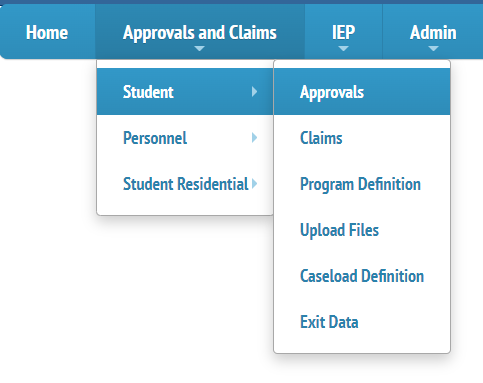
You can search for students by several different filters such as Student SIS ID, Last Name, First Name, School Year, Status, Grade, Term, Tuition Status, Resident District, Resident School, Serving District, Serving School, Disability, Fund, Class Teacher, Class Name, and/or Event.
NOTE: Make sure to click the Expand/Collapse button to see all filter options.
Click Search.
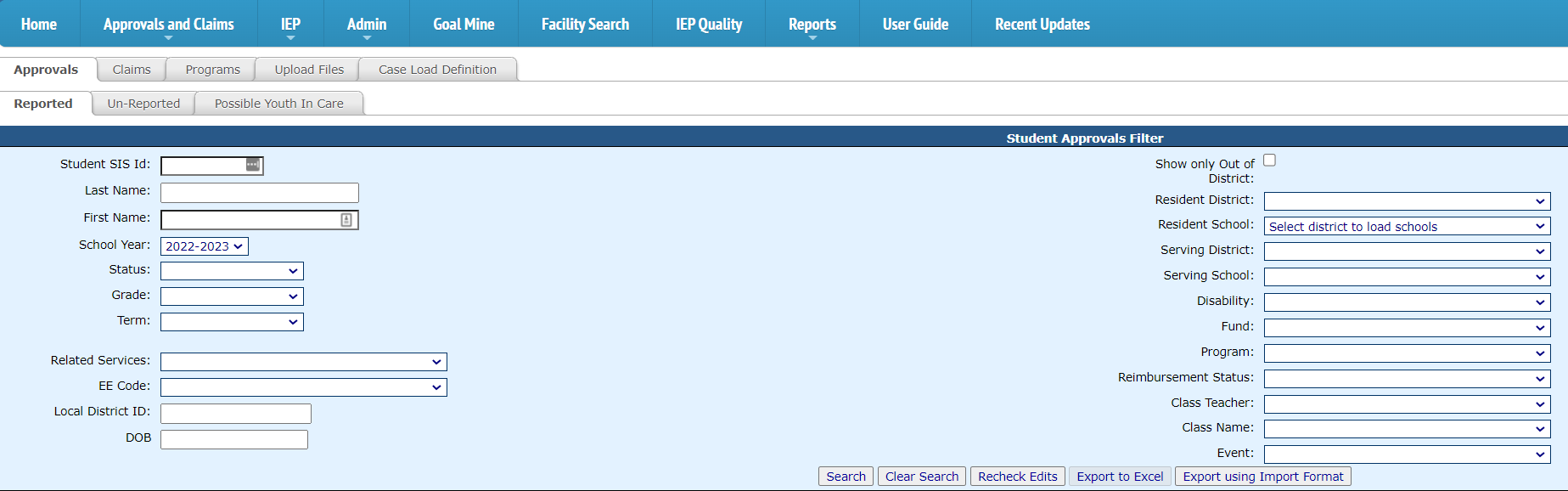
From the student profile you will be able to locate the events, transportation, notes, additional contact information, and Medicaid number.
