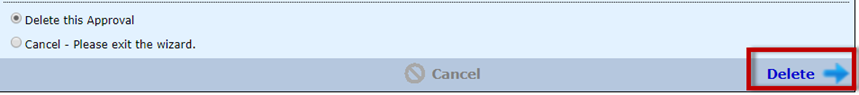Deleting Student Approval Record: Difference between revisions
Jump to navigation
Jump to search
m captions |
No edit summary |
||
| Line 10: | Line 10: | ||
Click '''Search.''' | Click '''Search.''' | ||
[[File:Clicksearch.png|none|thumb|1836x1836px]] | |||
[[File: | |||
Revision as of 11:47, 29 August 2022
From the Approvals and Claims drop-down menu, select Student and select Approvals tab.
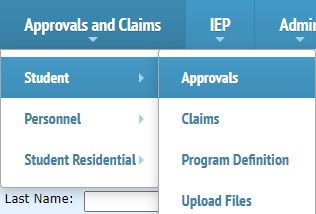
Complete the search filters to locate the student to delete.
Click Search.
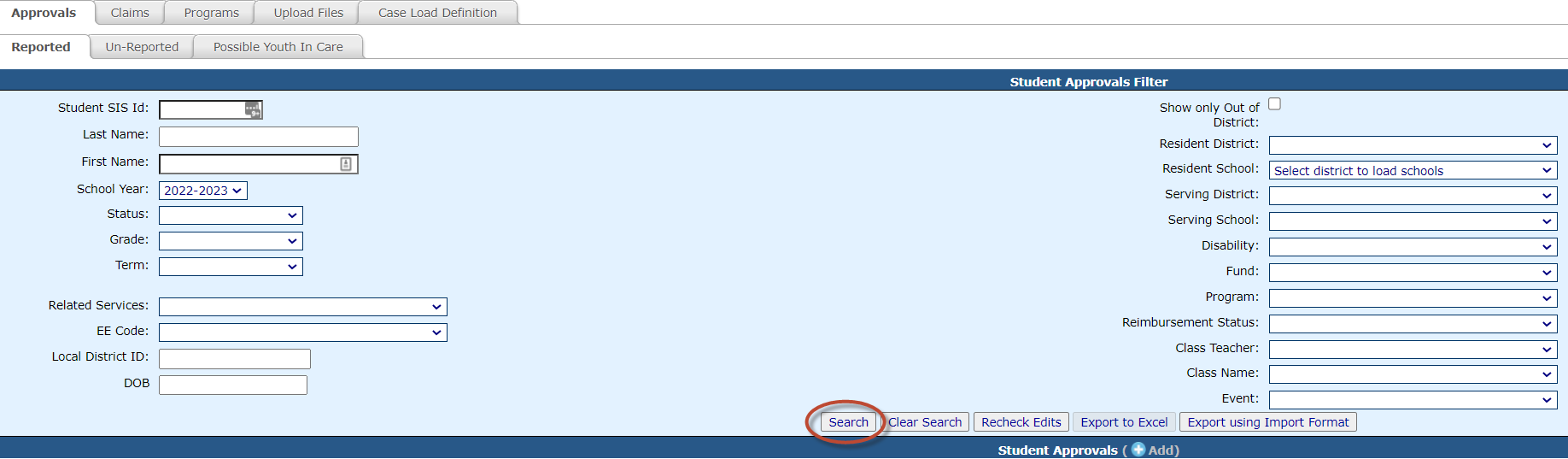
Click on the red X icon in the search results grid.
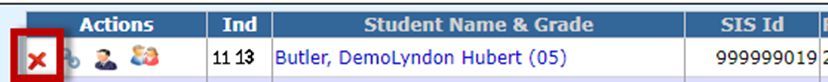
Scroll to the bottom of the Approval record and click Delete.