Student Profile: Difference between revisions
Jump to navigation
Jump to search
No edit summary |
mNo edit summary |
||
| Line 13: | Line 13: | ||
* Birthdate | * Birthdate | ||
* Ethnicity | * Ethnicity | ||
To enter data into the ''Student Profile'', click on the '''Approval and Claims''' drop-down button and select '''Student''' and '''Approvals'''. | |||
[[File:Search.png|none|thumb|483x483px]] | |||
Revision as of 09:47, 19 August 2022
The student profile information is automatically imported from the Student Information System (SIS). The following information carries over from SIS to I-Star:
- Name
- SIS ID
- Natural Language
- Home Language
- Home School
- Serving School
- Gender
- Birthdate
- Ethnicity
To enter data into the Student Profile, click on the Approval and Claims drop-down button and select Student and Approvals.
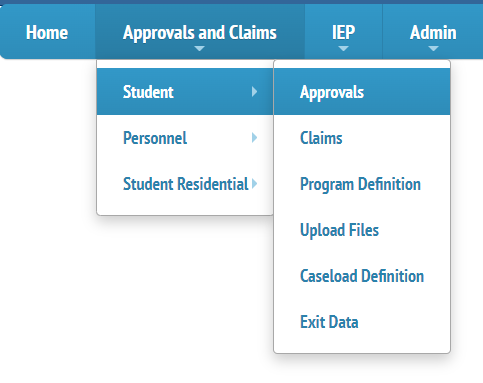
From the student profile you will be able to locate the events, transportation, notes, additional contact information, and Medicaid number.
