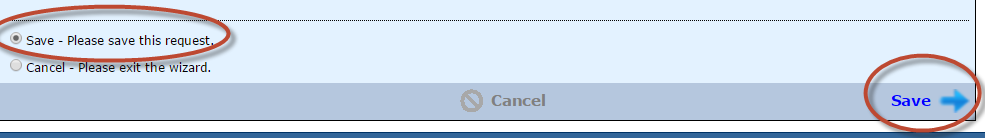Assign Security Roles: Difference between revisions
No edit summary |
No edit summary |
||
| Line 1: | Line 1: | ||
<center><small>(Navigate to [[Approve Deny a Security Request|< Approve/Deny a Security Request]] | <b>[[I-Star | <center><small>(Navigate to [[Approve Deny a Security Request|< Approve/Deny a Security Request]] | <b>[[I-Star Admin User Guide]]</b> | [[Landing Page|Landing Page >]])</small></center> | ||
| Line 37: | Line 37: | ||
<center><small>(Navigate to [[Approve Deny a Security Request|< Approve/Deny a Security Request]] | <b>[[I-Star | <center><small>(Navigate to [[Approve Deny a Security Request|< Approve/Deny a Security Request]] | <b>[[I-Star Admin User Guide]]</b> | [[Landing Page|Landing Page >]])</small></center> | ||
Revision as of 07:35, 18 August 2022
This layer of security allows a district or coop administrator to assign specific roles to I-Star users.
Once all of your I-Star users have established IWAS accounts and logged into I-Star at least once, the district or cooperative administrator can assign security roles to all the users on their behalf.
To assign specific roles to I-Star users follow the steps below:
Step 1: To assign security roles from the Admin drop-down menu, click User List.
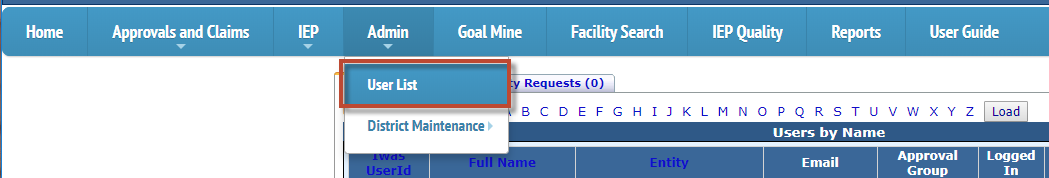
NOTE: To request a security role, see I-Star User Roles.
Step 2: Click the Manage Security tab.
NOTE: The User List will have two tabs:
- Manage Security
- This tab will show all users assigned to your district(s).
- Security Request
- This tab shows any users who have requested a user role. See Approve/Deny a Security Request.
- If a district or coop administrator has not assigned a security role to a user, see I-Star User Roles/Requests.
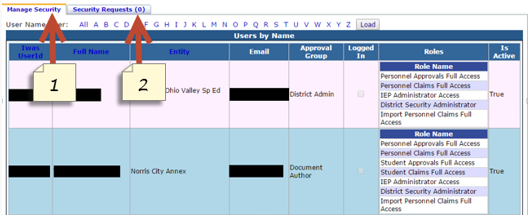
Step 3: Search by IWAS UserID, RCDT, or Last Name/First Name:
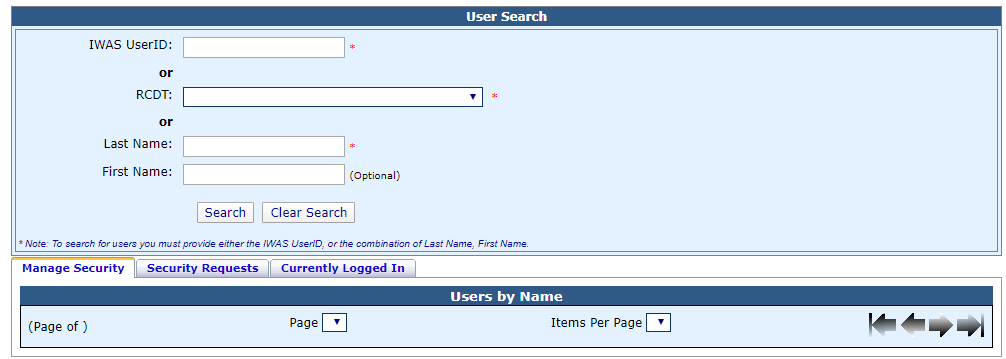
Step 4: Select the Iwas UserId name to view/edit user roles.
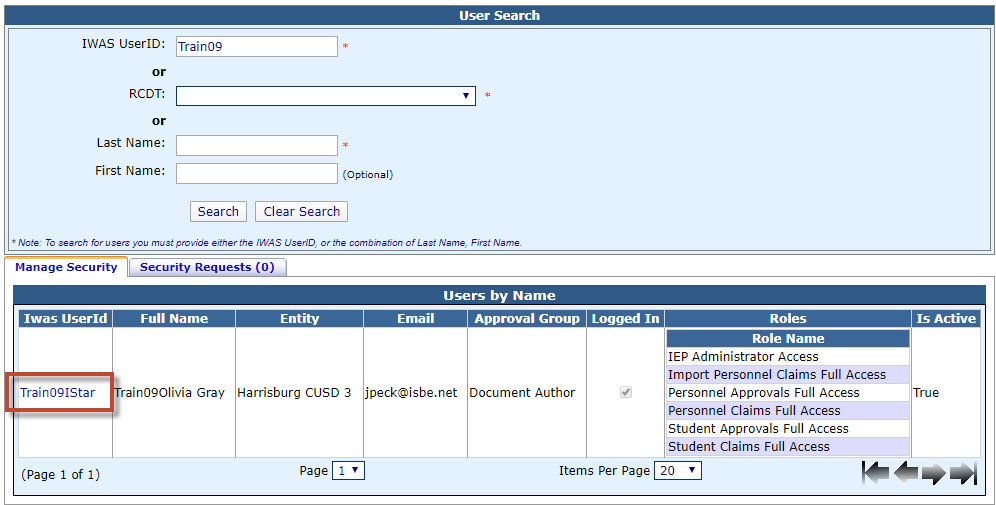
Step 5: Click Modify to edit and/or assign user roles.
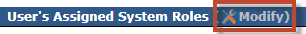
Step 6: Select the type of role that you would like this user to have by clicking the appropriate button in the Current Access column.
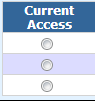
Step 7: District superintendents and/or cooperative directors are the only IWAS users that can manage security in the IWAS system. Since this may be a time-consuming task, they may delegate this responsibility to another user or users in their district or cooperative for I-Star. Select the button under the current access column under the District Security Administrator box.
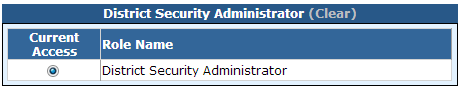
Step 8: Click the Save radio button and then click Save.