I-Star Admin: Difference between revisions
Jump to navigation
Jump to search
Created page with "dfa" |
No edit summary |
||
| Line 1: | Line 1: | ||
<center> | |||
<small>(Navigate to < <b>[[ I-Star Student User Guide]]</b> | [[Checklist to Prepare|Checklist to Prepare >]])</small> | |||
</center> | |||
This portion of the User Guide is for administrators who will be managing security for I-Star users. This part of the guide should be completed before staff training. | |||
The admin section of I-Star houses the security management and district maintenance management. Click the Admin button at the top of the screen.[[File:I-Star Student Admin.png|alt=Navigation bar example|none|thumb|1033x1033px|Navigation bar example.]]NOTE: To gain access of the Admin tab see I-Star User Roles/Requests. | |||
<center><small>(Navigate to [[I-Star Student User Guide|< I-Star Student User Guide]] | [[Checklist to Prepare|Checklist to Prepare >]])</small></center> | |||
Revision as of 07:28, 18 August 2022
(Navigate to < I-Star Student User Guide | Checklist to Prepare >)
This portion of the User Guide is for administrators who will be managing security for I-Star users. This part of the guide should be completed before staff training.
The admin section of I-Star houses the security management and district maintenance management. Click the Admin button at the top of the screen.
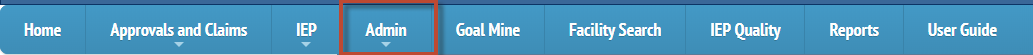
NOTE: To gain access of the Admin tab see I-Star User Roles/Requests.