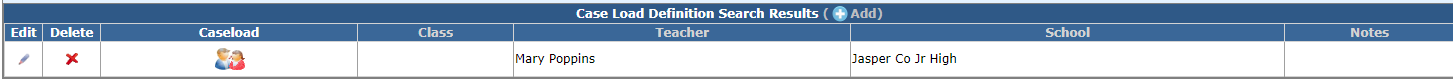Case Load Definition: Difference between revisions
caseload page |
added hyperlink |
||
| (3 intermediate revisions by 2 users not shown) | |||
| Line 1: | Line 1: | ||
<center><small>(Navigate to [[End Add|< End/Add]] | <b>[[I-Star Student User Guide]]</b> | [[Case Load|Case Load >]])</small></center> | |||
[[ | |||
'''Case Load Definition is the initial set up process to use the Case Load feature in I-Star.''' | |||
From the '''Approvals and Claims''' drop-down menu, select '''Student''' and select '''Case Load Definition''' tab. | |||
[[File:Caseload def..png|none|thumb|693x693px]] | |||
Click '''[https://youtu.be/vl6WTkwNsAI Add]'''. | |||
[[File: | [[File:Addcaseload.png|none|thumb|1521x1521px]] | ||
[[File: | Enter the information for this ''Case Load Definition'' and click '''Save'''. | ||
[[File:Caseload def 2.png|none|thumb|598x598px]] | |||
[[File: | You can either type in the ''Teacher Name'' or choose to search the personnel database. To search for personnel, click '''Personnel Search'''. | ||
[[File:Caseloadpersonnel.png|none|thumb|1095x1095px]] | |||
You can search for personnel by using any of the filters. When you have entered criteria in the filters, click '''Search'''. | |||
[[File:Caseload def 4.png|none|thumb|754x754px]] | |||
Click the '''check-mark''' beside the person you wish to select. | |||
[[File:Caseload def 5.png|none|thumb|754x754px]] | |||
Click '''Save''' when you have completed entering the information for the ''Case Load Definition.'' | |||
[[File:Personnelcaseload1.png|none|thumb|1096x1096px]] | |||
I-Star will bring you back to your ''Case Load Definition Results''. | |||
To edit a ''Case Load Definition'', click the pencil icon under the ''Edit'' column or the name of the ''Class'' for the appropriate ''Case Load Definition.'' | |||
[[File:Caseload def 7.png|none|thumb|1453x1453px]] | |||
<center><small>(Navigate to [[End Add|< End/Add]] | <b>[[I-Star Student User Guide]]</b> | [[Case Load|Case Load >]])</small></center> | |||
Latest revision as of 09:54, 9 September 2022
Case Load Definition is the initial set up process to use the Case Load feature in I-Star.
From the Approvals and Claims drop-down menu, select Student and select Case Load Definition tab.
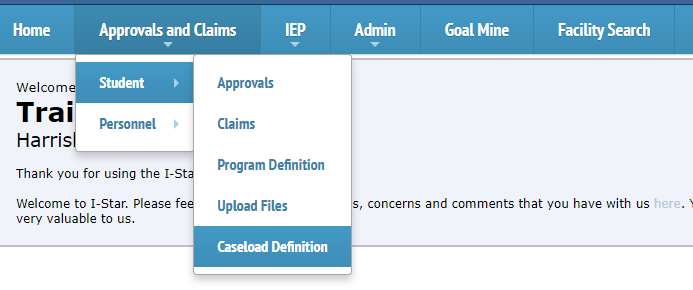
Click Add.
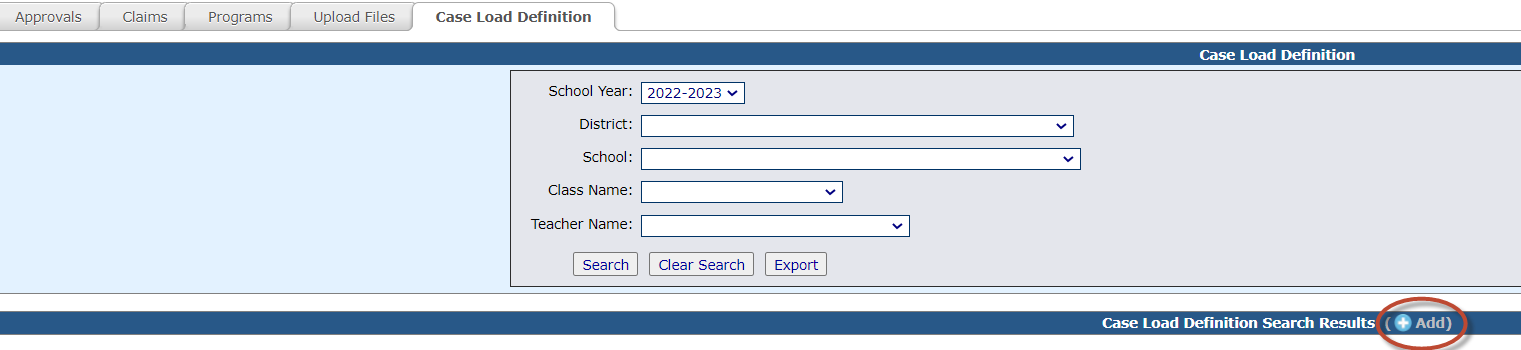
Enter the information for this Case Load Definition and click Save.
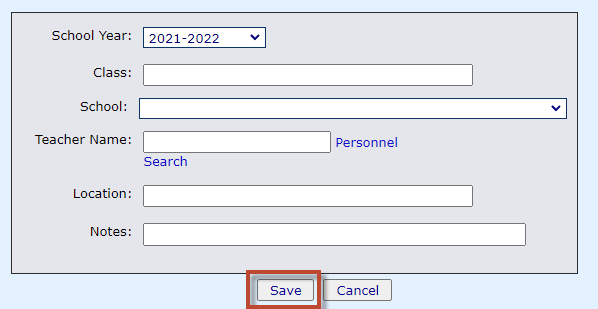
You can either type in the Teacher Name or choose to search the personnel database. To search for personnel, click Personnel Search.
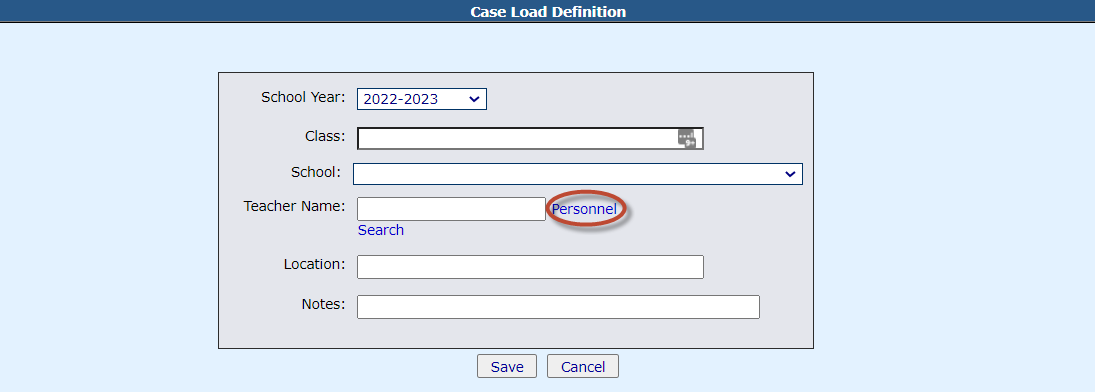
You can search for personnel by using any of the filters. When you have entered criteria in the filters, click Search.
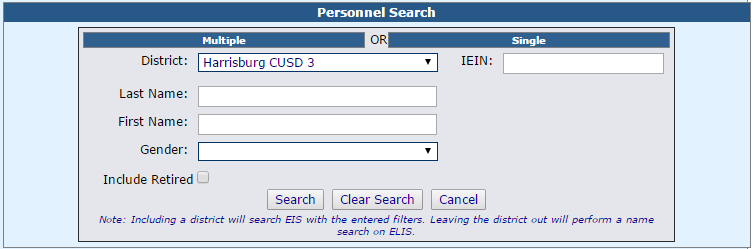
Click the check-mark beside the person you wish to select.
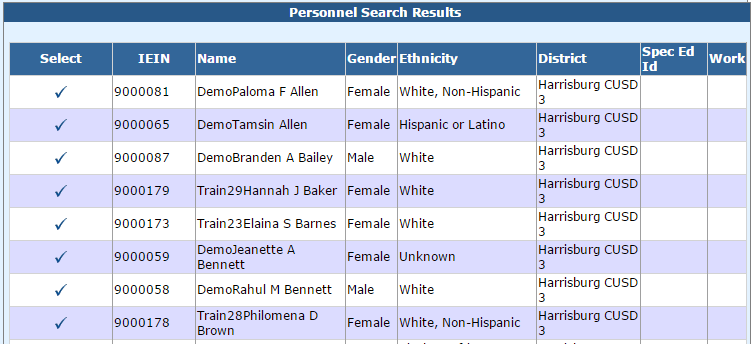
Click Save when you have completed entering the information for the Case Load Definition.
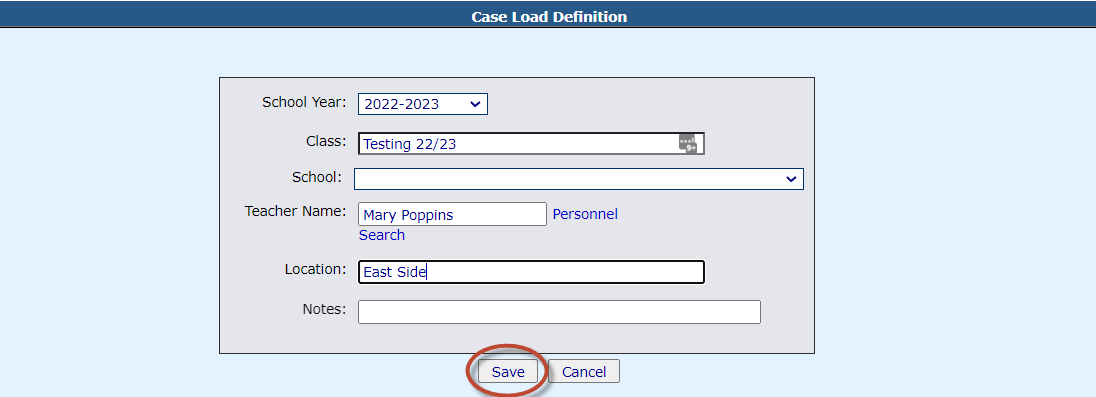
I-Star will bring you back to your Case Load Definition Results.
To edit a Case Load Definition, click the pencil icon under the Edit column or the name of the Class for the appropriate Case Load Definition.